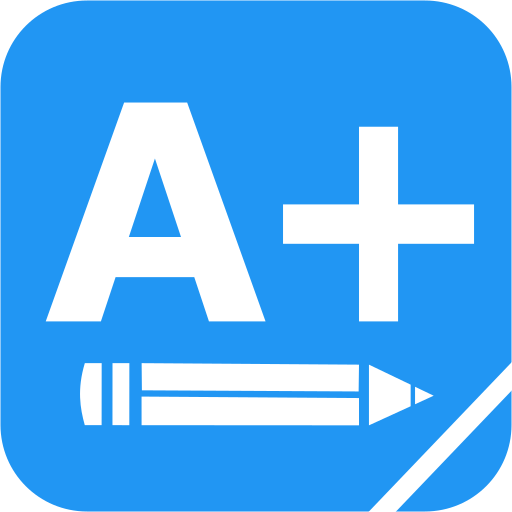My Class Schedule (donation)
Chơi trên PC với BlueStacks - Nền tảng chơi game Android, được hơn 500 triệu game thủ tin tưởng.
Trang đã được sửa đổi vào: 30 tháng 10, 2014
Play My Class Schedule (donation) on PC
This app will not only keep you informed about your upcoming classes, but also reminds you of exams and unfinished homework.
The main feature of this app is its timetable that shows your schedule for any particular day or week. Additionally there are many other helpful features, for example a grade overview with your average grades or the ability to automatically mute your phone during class.
No matter if you go to school or university, this easy to use app helps you to keep track of all related tasks.
Note: this is the ad-free version that includes some bigger widgets and an additional widget type. If you just want to try this app or have no problem with ads, there is a free version available here:
My Class Schedule (free)
Features:
★ Color-coded timetable (day- and week view; colors can be chosen freely)
★ Widgets (sizes: 2x1, 3x1, 2x2, 3x2, 4x2, 3x3, 4x4; shows all remaining courses for the day) + DashClock support
★ Cloud Backup & Cross-device Synchronisation
★ Notifications for upcoming homework, exams and classes
★ Can automatically mute your phone during lessons
★ Supports timetables with A/B (and even C, D) weeks; just set the frequency of the lesson (for example to "every 2 weeks") and the app automatically switches between the A/B weeks
★ Save as many courses, lesson times, homework and grades as you want; times can be chosen freely; grades can be weighted
★ Light and Dark Holo theme
★ Runs from SD card (note: widgets generally don't work when running from SD)
Reviews:
"Try out this app if you’re a student. It can relieve some of the stress in an already stress-filled life." - thedroidguy.com
"Can keep your entire life on track" - mdsnig.com
Keywords: timetable, schedule, homework, exam, test, assessment, grade, holiday, school, university, class schedule, pupil, student, school timetable
Chơi My Class Schedule (donation) trên PC. Rất dễ để bắt đầu
-
Tải và cài đặt BlueStacks trên máy của bạn
-
Hoàn tất đăng nhập vào Google để đến PlayStore, hoặc thực hiện sau
-
Tìm My Class Schedule (donation) trên thanh tìm kiếm ở góc phải màn hình
-
Nhấn vào để cài đặt My Class Schedule (donation) trong danh sách kết quả tìm kiếm
-
Hoàn tất đăng nhập Google (nếu bạn chưa làm bước 2) để cài đặt My Class Schedule (donation)
-
Nhấn vào icon My Class Schedule (donation) tại màn hình chính để bắt đầu chơi