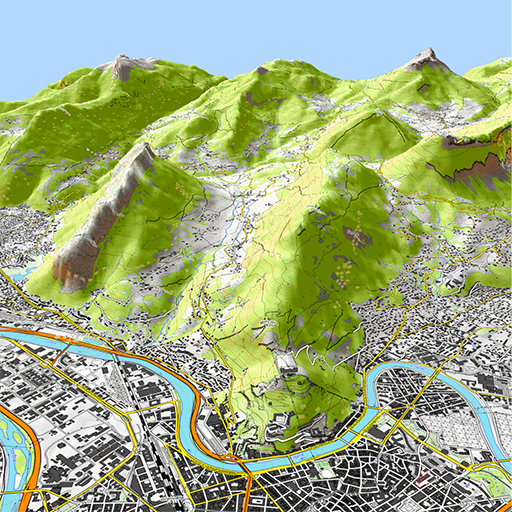3D Outdoor Guides
Play on PC with BlueStacks – the Android Gaming Platform, trusted by 500M+ gamers.
Page Modified on: November 13, 2019
Play 3D Outdoor Guides on PC
As a singularity on the current market, the map material of the app is based on high-resolution aerial photographs and an extremely detailed terrain model. In an unprecedented and photorealistic way, the mountain world is displayed on the user’s smartphone. Even the smallest details of the landscape remain visible on the 3D map. This high degree of detail allows for a realistic terrain and risk assessment as well as defining the mountaineering requirements of a tour. Planning a tour with the app has become much easier in comparison to a topographic map.
Easy and safe orientation on the road
Navigation on the route is intuitive and safe because the app shows the real terrain. The exposure and condition of the terrain as well as objective dangers such as rockfall and avalanches can only be identified in a photorealistic 3D map. Every single tree, every rockfall and every mountain ridge is represented precisely and realistically. This also facilitates orientation and mobility during fog or at night.
The combination of a 3D map and the GPS tracking function transforms the smartphone into the best alternative to a GPS device. The user can track and see individual tours, covered travel distance as well as the current location in live. Duration, distance, altitude and speed are also recorded continuously.
Users have the option to switch between the 3D view, an aerial view and the topographic map at a scale of 1:25,000. Thus, the app offers an optimal display for a variety of situations.
With help of the unique virtual 360° panorama, orientation is particularly easy - the compass of the 3D map correlates with the orientation of the smartphone. All geographic information also coexists in the actual, physical scenery.
Another important security aspect - the 3D map can also be accessed offline and without a mobile phone connection.
With the free basic version, you can view a large part of the Alps from a unique perspective and explore the vast mountain routes available.
In the premium version of the app (starting at 4.99 €), more than 4000 well-researched and high-quality hiking, mountaineering and mountain-bike tours as well as the GPS function are unlocked and the maps can be used offline. In addition, the online tour planner can be used free of charge to its full extent.
The user tracks that have been recorded are stored on the smartphone. By using an Outdoor Guides account, personal tours are saved in a secure cloud, can be transferred to other devices and shared easily with friends.
An overview of the main features:
- Photorealistic 3D map based on aerial photos
- More than 4000 tour suggestions from mountain experts at Bergverlag Rother
- Virtual 360° Panorama
- Tracking of individual tours
- Import of tours in GPX format directly into the app
- Import of tours from Komoot
- Share tours with other users
- Transfer own tours to other devices
- Download maps for offline viewing
Play 3D Outdoor Guides on PC. It’s easy to get started.
-
Download and install BlueStacks on your PC
-
Complete Google sign-in to access the Play Store, or do it later
-
Look for 3D Outdoor Guides in the search bar at the top right corner
-
Click to install 3D Outdoor Guides from the search results
-
Complete Google sign-in (if you skipped step 2) to install 3D Outdoor Guides
-
Click the 3D Outdoor Guides icon on the home screen to start playing