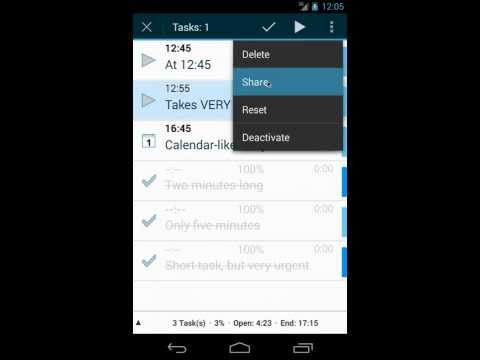PlanMyDay
Mainkan di PC dengan BlueStacks – platform Game-Game Android, dipercaya oleh lebih dari 500 juta gamer.
Halaman Dimodifikasi Aktif: 11 September 2019
Play PlanMyDay on PC
PlanMyDay allows real time scheduling, because it's more then just an activity manager. Your tasks get scheduled by their importance. Each task gets associated a duration, a priority and other attributes. Then all tasks can be ordered by their importance, simply by changing the order.
This allows at any time an overview, which tasks can be resolved in which time frame.
You can check in the current task, i.e. the elapsed time is counted in realtime. At the same time, the time scheduling for the following Tasks gets continuously updated. This makes PlanMyDay the perfect day-planning tool. Also some users which suffer under ADHD use the app to avoid distractions.
Activities can be imported from Google tasks and/or from your Toodledo account, or can be entered manually.
Also events from your calendars can be imported, to keep this time slots free for planning.
So you have a continuous overview, how much time is left for the day - the perfect dayplanning-tool.
Want to see PlanMyDay in your own language? Please help to translate it, and have a look at:
http://ackuna.com/translate-/planmyday/
Want to be a Beta-Tester? Please visit:
https://play.google.com/apps/testing/de.regerclan.planmyday
Some notes about the required permissions
Simplify login to your Google-Accounts to import tasks
Mainkan PlanMyDay di PC Mudah saja memulainya.
-
Unduh dan pasang BlueStacks di PC kamu
-
Selesaikan proses masuk Google untuk mengakses Playstore atau lakukan nanti
-
Cari PlanMyDay di bilah pencarian di pojok kanan atas
-
Klik untuk menginstal PlanMyDay dari hasil pencarian
-
Selesaikan proses masuk Google (jika kamu melewati langkah 2) untuk menginstal PlanMyDay
-
Klik ikon PlanMyDay di layar home untuk membuka gamenya