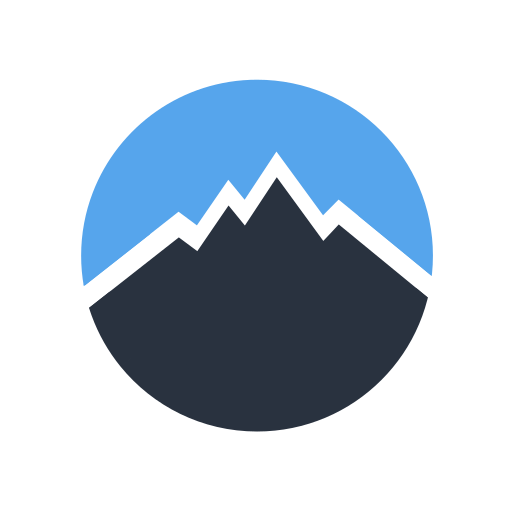BikeComputerPro
健康与健身 | RoProducts
在電腦上使用BlueStacks –受到5億以上的遊戲玩家所信任的Android遊戲平台。
Play BikeComputer Pro on PC
BikeComputer Pro is one of the best apps for cycling or other outdoor activities. The Pro version contains all the features you need:
✓ Support for Ant+ and Bluetooth power meters
✓ Support for Ant+/Bluetooth heart-rate, cadence, speed and temperature(Ant+ only) sensors
✓ Easy route setup : create a route in a few steps
✓ Recalculation when you leave the foreseen route (BikeComputer Premium necessary)
✓ You can use multiple offline map files simultaneously
✓ Pause, resume or continue any session, also after a reboot / battery change
✓ Support for Android Wear
✓ No login, no account necessary. All data remains on your device unless you decide to upload it. BikeComputer Pro is completely ad-free
✓ Synchronisation - plan a route on your tablet, synchronise and use it on your mobile
✓ Turn-by-turn instructions : the app indicates you when to make a turn on your route
✓ You can load turn-by-turn instructions also for imported GPX
✓ Rotating map : the map follows your direction to have the upcoming area always on top
✓ Audio Feedback – BikeComputer Pro informs you about your average speed, the current elevation, the remaining distance on trail, your climbing speed, your heart rate and training zone, when you have lost the actual trail and other information
✓ Import GPX tracks or POIs and follow the track of a friend on the map
✓ Take photos or set waypoints during your ride
✓ Use the barometric sensor to achieve exact elevation change data (if your devices features it)
✓ Modify the resolution of the offline map and the font size of the driving values
✓ Support for Polar Bluetooth 2.0 heart rate straps
✓ Plan your route! Touch the map where you want to go. BikeComputer Pro will calculate a route with distance, elevation and elevation profile for you and will save the route to follow it while riding
✓ Adjust the GPS sensitivity as you want, which means you can determine in which intervals the GPS values are refreshed
✓ Arrange and setup your session values as you want and the app saves this order
✓ Additional driving values as number of currently used satellites, accuracy of the GPS signal and the direction according to the GPS position
You can import your sessions from the free version as well.
If you change your phone, backup your session to SD card and restore them on the new phone or use the synchronisation!
✓ Support for Ant+ and Bluetooth power meters
✓ Support for Ant+/Bluetooth heart-rate, cadence, speed and temperature(Ant+ only) sensors
✓ Easy route setup : create a route in a few steps
✓ Recalculation when you leave the foreseen route (BikeComputer Premium necessary)
✓ You can use multiple offline map files simultaneously
✓ Pause, resume or continue any session, also after a reboot / battery change
✓ Support for Android Wear
✓ No login, no account necessary. All data remains on your device unless you decide to upload it. BikeComputer Pro is completely ad-free
✓ Synchronisation - plan a route on your tablet, synchronise and use it on your mobile
✓ Turn-by-turn instructions : the app indicates you when to make a turn on your route
✓ You can load turn-by-turn instructions also for imported GPX
✓ Rotating map : the map follows your direction to have the upcoming area always on top
✓ Audio Feedback – BikeComputer Pro informs you about your average speed, the current elevation, the remaining distance on trail, your climbing speed, your heart rate and training zone, when you have lost the actual trail and other information
✓ Import GPX tracks or POIs and follow the track of a friend on the map
✓ Take photos or set waypoints during your ride
✓ Use the barometric sensor to achieve exact elevation change data (if your devices features it)
✓ Modify the resolution of the offline map and the font size of the driving values
✓ Support for Polar Bluetooth 2.0 heart rate straps
✓ Plan your route! Touch the map where you want to go. BikeComputer Pro will calculate a route with distance, elevation and elevation profile for you and will save the route to follow it while riding
✓ Adjust the GPS sensitivity as you want, which means you can determine in which intervals the GPS values are refreshed
✓ Arrange and setup your session values as you want and the app saves this order
✓ Additional driving values as number of currently used satellites, accuracy of the GPS signal and the direction according to the GPS position
You can import your sessions from the free version as well.
If you change your phone, backup your session to SD card and restore them on the new phone or use the synchronisation!
在電腦上遊玩BikeComputerPro . 輕易上手.
-
在您的電腦上下載並安裝BlueStacks
-
完成Google登入後即可訪問Play商店,或等你需要訪問Play商店十再登入
-
在右上角的搜索欄中尋找 BikeComputerPro
-
點擊以從搜索結果中安裝 BikeComputerPro
-
完成Google登入(如果您跳過了步驟2),以安裝 BikeComputerPro
-
在首頁畫面中點擊 BikeComputerPro 圖標來啟動遊戲