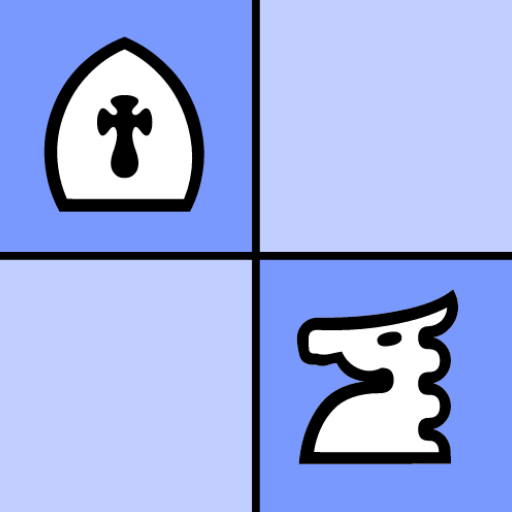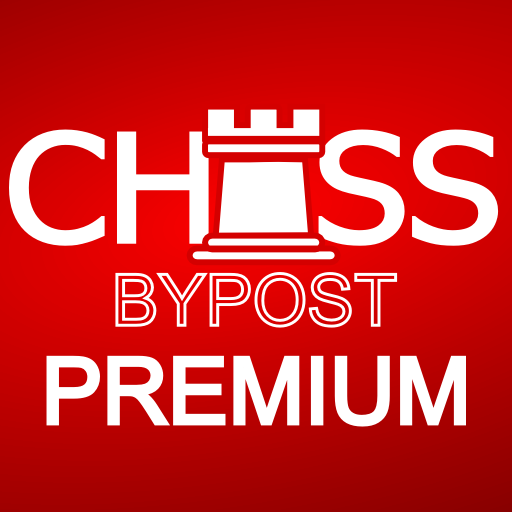ChessLink: Online Schach am echten Schachbrett
Spiele auf dem PC mit BlueStacks - der Android-Gaming-Plattform, der über 500 Millionen Spieler vertrauen.
Seite geändert am: 5. Oktober 2021
Play ChessLink: Online chess on the real chessboard on PC
You play on a real chess board with real pieces. Your opponent's moves are displayed via the LEDs directly on the chess board. Your eyes and concentration stay on the game and you can enjoy the game to the full. Chess online over the board - smart and with an authentic feel for the game.
WITH THESE BOARDS YOU CAN USE THE APP:
You need an Exclusive Board or The King Performance as well as the ChessLink Bluetooth module. The setup takes only seconds and you are ready for the first game of chess!
w
HERE YOU CAN FIND MORE INFORMATION:
• Exclusive Board https://computerchess.com/en/chessgenius-exclusive-2/
• The King Performance https://computerchess.com/en/the-king-performance-2/
• ChessLink-Modul https://computerchess.com/en/chesslink-3/
• MILLENNIUM Schachcomputer https://computerchess.com
• MILLENNIUM Chess auf Youtube https://www.youtube.com/channel/UCKtaA-y9KR_1n6dn2sxkxDQ
Spiele ChessLink: Online Schach am echten Schachbrett auf dem PC. Der Einstieg ist einfach.
-
Lade BlueStacks herunter und installiere es auf deinem PC
-
Schließe die Google-Anmeldung ab, um auf den Play Store zuzugreifen, oder mache es später
-
Suche in der Suchleiste oben rechts nach ChessLink: Online Schach am echten Schachbrett
-
Klicke hier, um ChessLink: Online Schach am echten Schachbrett aus den Suchergebnissen zu installieren
-
Schließe die Google-Anmeldung ab (wenn du Schritt 2 übersprungen hast), um ChessLink: Online Schach am echten Schachbrett zu installieren.
-
Klicke auf dem Startbildschirm auf das ChessLink: Online Schach am echten Schachbrett Symbol, um mit dem Spielen zu beginnen