
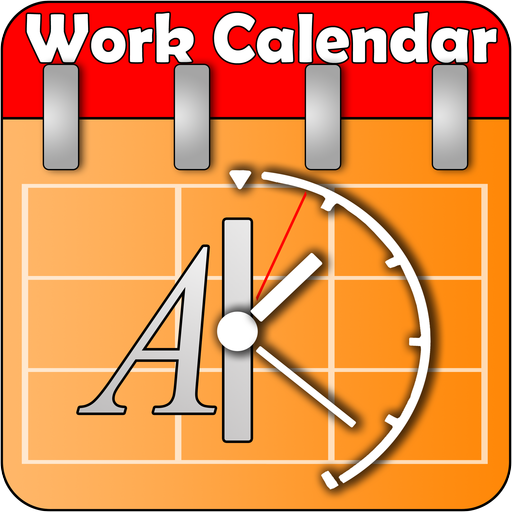
Work Calendar
Mainkan di PC dengan BlueStacks – platform Game-Game Android, dipercaya oleh lebih dari 500 juta gamer.
Halaman Dimodifikasi Aktif: 9 Maret 2020
Play Work Calendar on PC
It bugs you to setup every single calendar entry according to your work schedule?
Have a look at Work Calendar!
Work Calendar will help you to enter your shifts and work schedule in a clear, easy and convenient way.
All entries are made in an existing Google- or Exchange calendar (prerequisite)!
Setup categories that will serve as templates to be easily used when entering shifts later on. You can even combine several categories to a more complex work schedule. Different kinds of counters will help you keeping an overview of shifts, work hours or even resulting salary.
Of course, you may also use Work Calendar for other types of recurring events (hobby, sports, club-days, school, university...)
Functions:
- Categories: Name, abbreviation, description, start- and end-times, reminder/alarm, location
- Week/month view to create/modify entries in your calendar
- Agenda
- Overview: month/year summaries of work times
- Hour counters with overtime and salary
- 2 widgets with configurable design
Languages supported by Work Calendar: German, English, Turkish, Italian and Portuguese.
Note: If you want to use the widgets, you must not install the app on your SD-card. This is an Android-restriction, not a restriction of Work Calendar.
If you have problems with Work Calendar, please have a look at the FAQ and my homepage
http://sandnersoft.de/2011/07/27/arbeitskalender-faq/
Or send me an email.
Note: I can not reply to comments made here in the Android Market !!!
Required permissions:
• Network communication: full internet access - used for Dropbox sync, other services will follow. Lite-version: for ads.
• Your personal information: add or modify calendar events - of course used to read, modify or enter events
• Storage: modify/delete SD-card contents - to create/read backups of your data
• System tools: automatically start at boot - for the widgets
• Check market license: check if app is properly purchased
Mainkan Work Calendar di PC Mudah saja memulainya.
-
Unduh dan pasang BlueStacks di PC kamu
-
Selesaikan proses masuk Google untuk mengakses Playstore atau lakukan nanti
-
Cari Work Calendar di bilah pencarian di pojok kanan atas
-
Klik untuk menginstal Work Calendar dari hasil pencarian
-
Selesaikan proses masuk Google (jika kamu melewati langkah 2) untuk menginstal Work Calendar
-
Klik ikon Work Calendar di layar home untuk membuka gamenya



