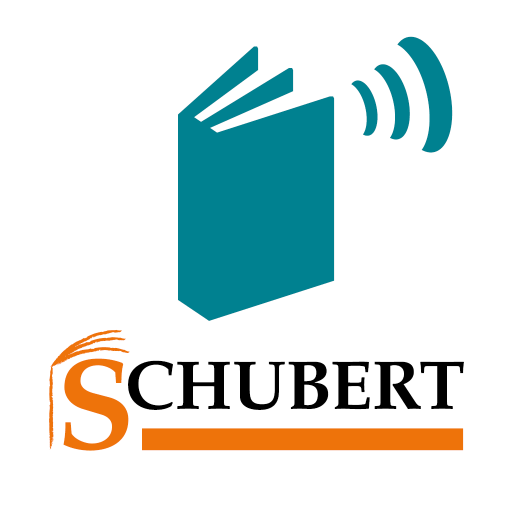SCHUBERT Wort+Satz
Juega en PC con BlueStacks: la plataforma de juegos Android, en la que confían más de 500 millones de jugadores.
Página modificada el: 14 de abril de 2020
Play SCHUBERT Wort+Satz on PC
Our app offers different types of exercises to help you practise your German:
- Bilingual flashcards, organized by topic, will help you expand your vocabulary. These can be used in three different modes.
- Each flashcard presents the text of an audio recording, read by a native speaker. Record your own voice, then compare it with the speaker's.
- Vocabulary practice is also provided with other types of exercises.
Every item is presented in context. Rather than appearing as isolated words, new vocabulary is combined into useful sentences or meaningful phrases.
Once you have downloaded the app, you can also use it offline.
Wort+Satz currently offers practice material for our new textbook SPEKTRUM DEUTSCH A1+. Materials for other textbooks are also being developed. You can choose to receive alerts from the app when new materials or languages become available.
This app is free! You can find further free supplemental materials for our textbooks at: http://www.schubert-verlag.de/aufgaben/index.htm
For more information about our textbooks, please visit: http://www.schubert-verlag.de/index.php
Juega SCHUBERT Wort+Satz en la PC. Es fácil comenzar.
-
Descargue e instale BlueStacks en su PC
-
Complete el inicio de sesión de Google para acceder a Play Store, o hágalo más tarde
-
Busque SCHUBERT Wort+Satz en la barra de búsqueda en la esquina superior derecha
-
Haga clic para instalar SCHUBERT Wort+Satz desde los resultados de búsqueda
-
Complete el inicio de sesión de Google (si omitió el paso 2) para instalar SCHUBERT Wort+Satz
-
Haz clic en el ícono SCHUBERT Wort+Satz en la pantalla de inicio para comenzar a jugar