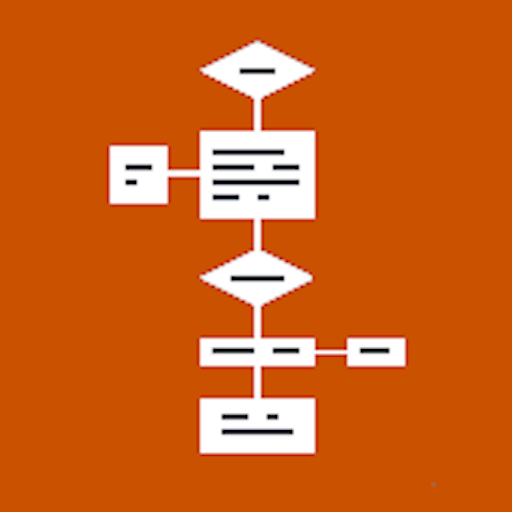Cubetto - BPMN, UML, Flowchart
Graj na PC z BlueStacks – Platforma gamingowa Android, która uzyskała zaufanie ponad 500 milionów graczy!
Strona zmodyfikowana w dniu: 17 maja 2019
Play Cubetto - BPMN, UML, Flowchart on PC
* With automatic layout Cubetto is not a drawing tool *
Unrivaled and exceptional is the the consequent use of automated layout within Cubetto. You focus on the contents, the app on their presentation. Our Process-Flow-Wizard allows you to gather procedures in a speed you do not want to miss anymore. Cubetto is an excellent tool for workshops and meetings, either via Screen Mirroring.
Diagram Types
- Nodes (different shapes, colors and icons) and Edges (different arrow heads and colors)
- BPMN (Collaboration, Choreography, Conversation)
- EPC (EPC, Organizational Chart)
- Flow chart (Flow chart, Process Landscape, Organizational Chart)
- UML (Use Case, Class and Activtity Diagram)
- Mind map
- Business Map (more than 300 business icons)
- Value Stream Map (with automatic takt time calculation)
Features
- Auto-Layout of all diagrams, no manual positioning!
- Process-Flow-Wizard for faster modeling
- Undo / Redo during modeling
- Clear managing of your models in folders
- Create custom attributes for each object type
- Search for objects inside a project
- Create copies of diagrams and projects
Interface Features
- Optimized for phones and tablets
- English, German, French, Russian, Spanish, Chinese interface
- Multi-language storage of your models
- Portrait and landscape support
- Multi-touch Zoom
Export
- BPMN XML (collaboration diagrams)
- PDF, PNG (into other applications or as e-mail)
- Cubetto XML (data exchange with other devices)
Support
If you have any questions, ideas or problems regarding Cubetto please feel free to contact us via cubetto@semture.de.
Zagraj w Cubetto - BPMN, UML, Flowchart na PC. To takie proste.
-
Pobierz i zainstaluj BlueStacks na PC
-
Zakończ pomyślnie ustawienie Google, aby otrzymać dostęp do sklepu Play, albo zrób to później.
-
Wyszukaj Cubetto - BPMN, UML, Flowchart w pasku wyszukiwania w prawym górnym rogu.
-
Kliknij, aby zainstalować Cubetto - BPMN, UML, Flowchart z wyników wyszukiwania
-
Ukończ pomyślnie rejestrację Google (jeśli krok 2 został pominięty) aby zainstalować Cubetto - BPMN, UML, Flowchart
-
Klinij w ikonę Cubetto - BPMN, UML, Flowchart na ekranie startowym, aby zacząć grę