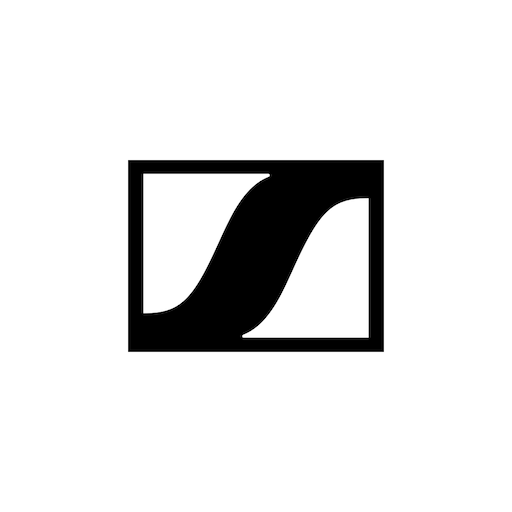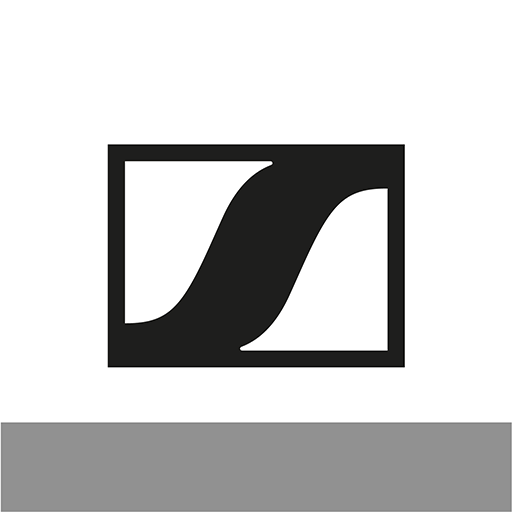Sennheiser MobileConnect
Play on PC with BlueStacks – the Android Gaming Platform, trusted by 500M+ gamers.
Page Modified on: November 19, 2019
Play Sennheiser MobileConnect on PC
With MobileConnect, live audio content is streamed to your smartphone over WiFi. This allows barrier-free listening in any place with your smartphone as receiver.
Personal Hearing Assistant
The Personal Hearing Assistant allows an intuitive sound adjustment to your individual needs.
Volume, speech intelligibility and tone of the received audio signal can be easily calibrated via touch control.
Compatible with hearing aids, cochlear implants and headphones.
MobileConnect is a product of Sennheiser Streaming Technologies GmbH (SST).
Features
# Live-Streaming with low latency and superior audio quality
# BYOD - Audio-Streaming on your personal device
# Personal Hearing Assistant for individual sound adjustment
# Location Based Audio via QR-Code
Developed for:
Assistive Listening over WiFi
Also possible:
Audio description
Multi-language audio content
Play Sennheiser MobileConnect on PC. It’s easy to get started.
-
Download and install BlueStacks on your PC
-
Complete Google sign-in to access the Play Store, or do it later
-
Look for Sennheiser MobileConnect in the search bar at the top right corner
-
Click to install Sennheiser MobileConnect from the search results
-
Complete Google sign-in (if you skipped step 2) to install Sennheiser MobileConnect
-
Click the Sennheiser MobileConnect icon on the home screen to start playing