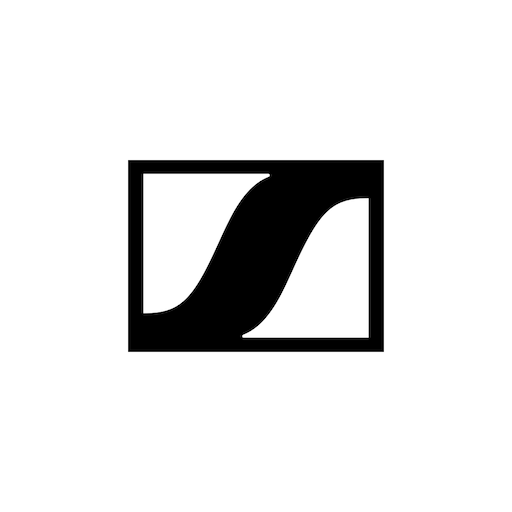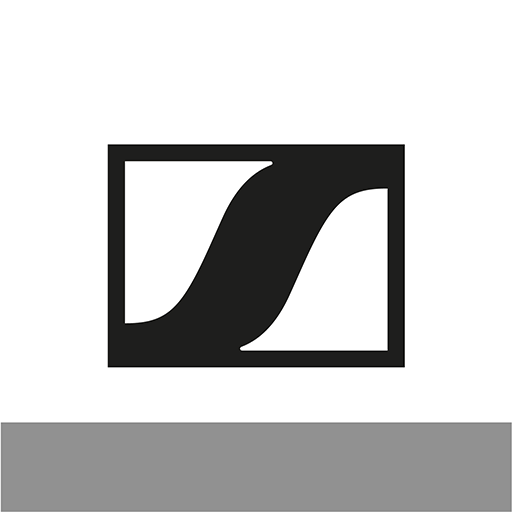Sennheiser MobileConnect
Juega en PC con BlueStacks: la plataforma de juegos Android, en la que confían más de 500 millones de jugadores.
Página modificada el: 19 de noviembre de 2019
Play Sennheiser MobileConnect on PC
With MobileConnect, live audio content is streamed to your smartphone over WiFi. This allows barrier-free listening in any place with your smartphone as receiver.
Personal Hearing Assistant
The Personal Hearing Assistant allows an intuitive sound adjustment to your individual needs.
Volume, speech intelligibility and tone of the received audio signal can be easily calibrated via touch control.
Compatible with hearing aids, cochlear implants and headphones.
MobileConnect is a product of Sennheiser Streaming Technologies GmbH (SST).
Features
# Live-Streaming with low latency and superior audio quality
# BYOD - Audio-Streaming on your personal device
# Personal Hearing Assistant for individual sound adjustment
# Location Based Audio via QR-Code
Developed for:
Assistive Listening over WiFi
Also possible:
Audio description
Multi-language audio content
Juega Sennheiser MobileConnect en la PC. Es fácil comenzar.
-
Descargue e instale BlueStacks en su PC
-
Complete el inicio de sesión de Google para acceder a Play Store, o hágalo más tarde
-
Busque Sennheiser MobileConnect en la barra de búsqueda en la esquina superior derecha
-
Haga clic para instalar Sennheiser MobileConnect desde los resultados de búsqueda
-
Complete el inicio de sesión de Google (si omitió el paso 2) para instalar Sennheiser MobileConnect
-
Haz clic en el ícono Sennheiser MobileConnect en la pantalla de inicio para comenzar a jugar