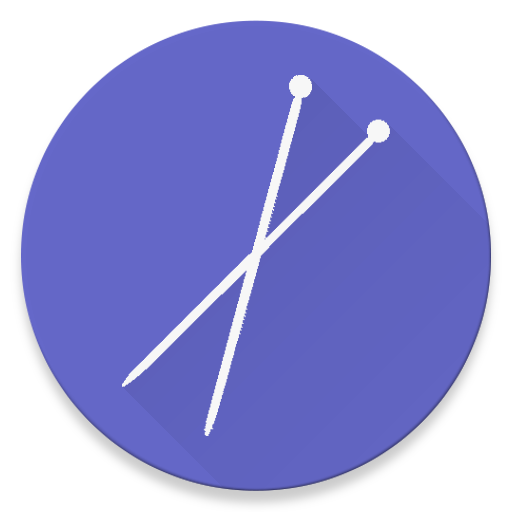SEW Product ID plus
Mainkan di PC dengan BlueStacks – platform Game-Game Android, dipercaya oleh lebih dari 500 juta gamer.
Halaman Dimodifikasi Aktif: 11 Juli 2018
Play SEW Product ID plus on PC
With this app, you can obtain all the relevant information on your product easily and quickly directly on your smart phone – at any time and any location. Just enter the serial number printed on the nameplate or scan the QR code from the DriveTag* label on your product. A picture of the product lets you visually check the mounting position. You can also directly retrieve documents, such as the operating instructions for the relevant component.
Your benefits:
- New: scan of QR code from DriveTag label
- Direct access to important technical data of your product, visual check of the mounting position and retrieval of the specific documentation, e.g. operating instructions
- New: history of your last 25 searches
The app from SEW-EURODRIVE is available free of charge at the App Store.
* DriveTag are functional labels with printed barcodes that contain several data so that a product, for example, can be identified easily. You can order DriveTag individually from us.
For any questions, comments or suggestions please send an email to sew@sew-eurodrive.de.
SEW-EURODRIVE – Driving the World
Mainkan SEW Product ID plus di PC Mudah saja memulainya.
-
Unduh dan pasang BlueStacks di PC kamu
-
Selesaikan proses masuk Google untuk mengakses Playstore atau lakukan nanti
-
Cari SEW Product ID plus di bilah pencarian di pojok kanan atas
-
Klik untuk menginstal SEW Product ID plus dari hasil pencarian
-
Selesaikan proses masuk Google (jika kamu melewati langkah 2) untuk menginstal SEW Product ID plus
-
Klik ikon SEW Product ID plus di layar home untuk membuka gamenya