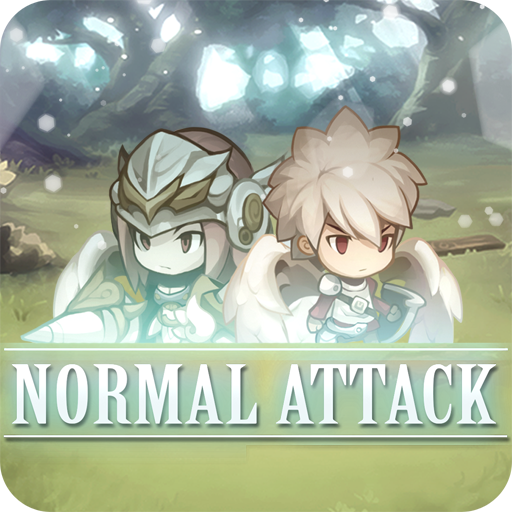Idling to Rule the Gods
Play on PC with BlueStacks – the Android Gaming Platform, trusted by 500M+ gamers.
Page Modified on: February 2, 2020
Play Idling to Rule the Gods on PC
In the first habitable planet they found, they noticed the world works different than the known universe. It is ruled by gods. Soon after, Hyperion, the first god found the humans and fought them. After a long lasting fight, all humans but you – the player – died. While surviving the whole time, you developed your own special ability: to create shadow clones.
The game starts here.
You create shadow clones, they train, learn skills and fight monsters for you, while you absorb their power until you are powerful enough to beat the first god “Hyperion”. After beating Hyperion, you find many, much stronger gods. To be able to defeat all of them, you must find various ways to become more powerful. You rebirth, create your own monuments, train pets and fight ultimate beings.
Let the numbers go up, become the strongest god in the universe!
Play Idling to Rule the Gods on PC. It’s easy to get started.
-
Download and install BlueStacks on your PC
-
Complete Google sign-in to access the Play Store, or do it later
-
Look for Idling to Rule the Gods in the search bar at the top right corner
-
Click to install Idling to Rule the Gods from the search results
-
Complete Google sign-in (if you skipped step 2) to install Idling to Rule the Gods
-
Click the Idling to Rule the Gods icon on the home screen to start playing