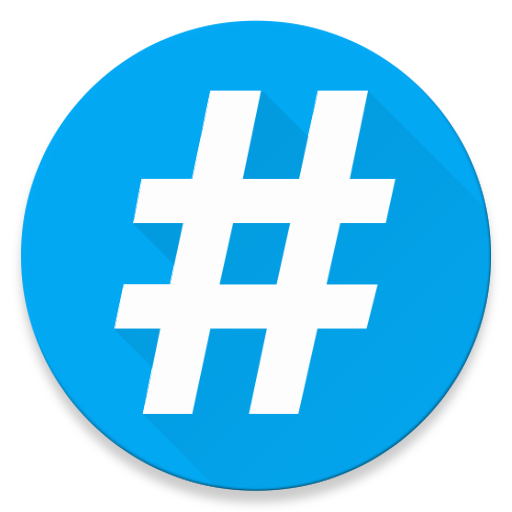SimVSM
Play on PC with BlueStacks – the Android Gaming Platform, trusted by 500M+ gamers.
Page Modified on: June 5, 2019
Play SimVSM on PC
A variety of functions facilitate the modelling, documentation and versioning of value streams:
- Digital and visually appealing modeling with value stream and note objects
- Consideration of weekly shift plans
- Selection of different value stream object symbols for more function-specific documentation of system components in value streams
- Calculation of a large number of static value stream kpis
- Classification and visualization of value-adding and non-value-adding process steps
- Dynamic display and calculation of cycle times and flow rate
- Copy and create several value stream alternatives in one project (max. 2; for extensions see also "Expert" Add-On)
- Plausibility checks during modelling
- Different view modes for more compact display of parameters
With the SimVSM App you can use the above features for free. The following in-app purchases / subscriptions are currently available for an extended range of functions:
"Expert" Add-On:
- One-time activation for unlimited number of projects and alternatives
"Premium" subscription:
- Activation of the print function
- Recording and storage of camera images of individual value stream objects
- Execution and storage of measurement series with integrated stopwatch functionality
If you are interested in the coupling with the value stream simulator or in a central project management to exchange your value streams with colleagues, please contact info@simplan.de with the keyword "SimVSM Pro".
- By connecting to a value stream simulator, you also get a dynamic evaluation of the modelled value stream. This includes the development of on-time delivery, process utilization, bottleneck analysis, throughput, stock levels and lead times against the background of dynamic conditions over time.
- Project management allows projects to be stored centrally and exchanged with authorized users.
Should you also have customizing requirements regarding the use of your own value stream objects, logos or symbols, we also offer a variety of different options.
Further information can also be found at www.simvsm.de
Play SimVSM on PC. It’s easy to get started.
-
Download and install BlueStacks on your PC
-
Complete Google sign-in to access the Play Store, or do it later
-
Look for SimVSM in the search bar at the top right corner
-
Click to install SimVSM from the search results
-
Complete Google sign-in (if you skipped step 2) to install SimVSM
-
Click the SimVSM icon on the home screen to start playing