
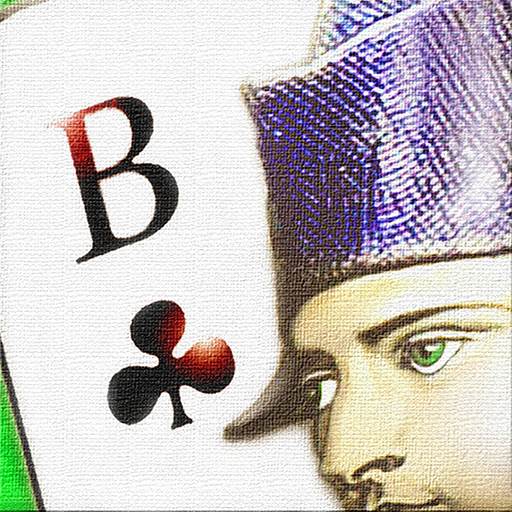
SkatGenie: Skat für Fortgeschrittene
Graj na PC z BlueStacks – Platforma gamingowa Android, która uzyskała zaufanie ponad 500 milionów graczy!
Strona zmodyfikowana w dniu: 27 listopada 2020
Play SkatGenius: Skat for advanced players on PC
This Skat game offers everything your heart desires if you like playing Skat - one of the most popular card games in the German-speaking countries.
Controlling this Skat game is easy, but winning is hard. Are you up to the challenge?
This Skat app not only challenges you, but also allows you to challenge other Skat players nearby. You can directly play Skat with other Skat players near you. No internet access is required! This is much faster than a slow-responsive internet connection and leads to no additional costs.
In this Skat app, you do not have to settle for ordinary playing cards. You can play Skat with your own cards instead. Designing your individual playing cards is easy. For instance, if you do not like the original pictures of the queens, kings, and jacks, you can replace them with more attractive ones in your picture library. No limits are set to your imagination!
This Skat game offers:
- smart and fast opponents
- card designer to design your personal playing cards
- ad-free entertainment
- realistic card animations
- easy game control by simple touch gestures
- amazing stereo sound effects
- high resolution graphics
- multiplayer support (play against other players nearby)
- bilingual (English or German)
- supports landscape & portraits mode automatically
- ...
Just see for yourself! There are 6 free games every day to sample the delights.
You may also purchase an auto-renewing subscription through an In-App purchase to enjoy this game without any breaks.
* Auto-renewable subscription
* only $1.99/year
* Your subscription will be charged to your Google Play account at confirmation of purchase and will automatically renew (at the duration selected) unless auto-renew is turned off at least 24 hours before the end of the current period.
* Current subscription may not be cancelled during the active subscription period; however, you can manage your subscription and/or turn off auto-renewal by visiting your Google Play app after the purchase.
For more information regarding this Skat game, please visit the homepage www.skatgenie.de. There you will also find the privacy policy and the terms of service of this Skat game.
Zagraj w SkatGenie: Skat für Fortgeschrittene na PC. To takie proste.
-
Pobierz i zainstaluj BlueStacks na PC
-
Zakończ pomyślnie ustawienie Google, aby otrzymać dostęp do sklepu Play, albo zrób to później.
-
Wyszukaj SkatGenie: Skat für Fortgeschrittene w pasku wyszukiwania w prawym górnym rogu.
-
Kliknij, aby zainstalować SkatGenie: Skat für Fortgeschrittene z wyników wyszukiwania
-
Ukończ pomyślnie rejestrację Google (jeśli krok 2 został pominięty) aby zainstalować SkatGenie: Skat für Fortgeschrittene
-
Klinij w ikonę SkatGenie: Skat für Fortgeschrittene na ekranie startowym, aby zacząć grę



