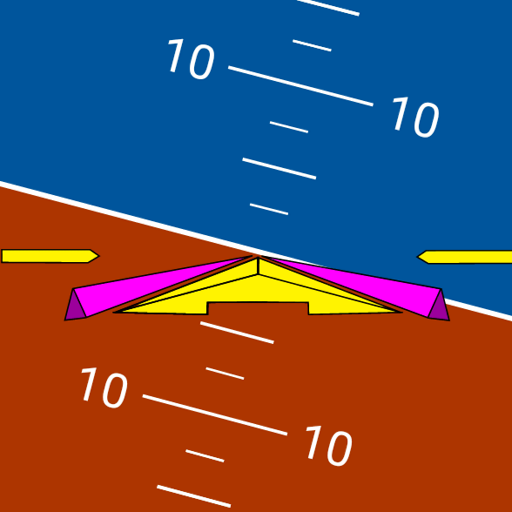このページには広告が含まれます

XPChecklist
ツール | AkEgo
BlueStacksを使ってPCでプレイ - 5憶以上のユーザーが愛用している高機能Androidゲーミングプラットフォーム
Play XPChecklist on PC
XPChecklist - The checklist library for flight simulation available for Android.
You're looking for a library of multiple checklists for flight simulation? Than is XPChecklist the right app for you.
Supported Games:
- XPlane 10/11 (XPL)
- DCS World (DCS)
Included checklists:
- (XPL) Airbus A320
- (XPL) Bell 407 (Startup)
- (XPL) Boeing 737-800 (Startup)
- (XPL) Boeing 777-300
- (XPL) Boeing 787 Dreamliner
- (XPL) Boeing 787-900
- (XPL) Bombardier Challenger 300
- (XPL) Embraer 195
- (XPL) Beechcraft Kingair C90B
- (XPL) Diamond DA-62
- (XPL) Cirrus SF50 (Startup)
- (DCS) L-39C/SA
- (DCS) A10-C Thunderbolt 2
- (DCS) MiG-21
- (DCS) UH-1H Huey
Features:
- good performance
- checklists for known types of aircrafts
- checklists for XPlane 10/11 and DCS World
- new checklists will come from time to time (checklists by developer and user)
- no costs
- no ads
- and more ...
You're looking for a library of multiple checklists for flight simulation? Than is XPChecklist the right app for you.
Supported Games:
- XPlane 10/11 (XPL)
- DCS World (DCS)
Included checklists:
- (XPL) Airbus A320
- (XPL) Bell 407 (Startup)
- (XPL) Boeing 737-800 (Startup)
- (XPL) Boeing 777-300
- (XPL) Boeing 787 Dreamliner
- (XPL) Boeing 787-900
- (XPL) Bombardier Challenger 300
- (XPL) Embraer 195
- (XPL) Beechcraft Kingair C90B
- (XPL) Diamond DA-62
- (XPL) Cirrus SF50 (Startup)
- (DCS) L-39C/SA
- (DCS) A10-C Thunderbolt 2
- (DCS) MiG-21
- (DCS) UH-1H Huey
Features:
- good performance
- checklists for known types of aircrafts
- checklists for XPlane 10/11 and DCS World
- new checklists will come from time to time (checklists by developer and user)
- no costs
- no ads
- and more ...
XPChecklistをPCでプレイ
-
BlueStacksをダウンロードしてPCにインストールします。
-
GoogleにサインインしてGoogle Play ストアにアクセスします。(こちらの操作は後で行っても問題ありません)
-
右上の検索バーにXPChecklistを入力して検索します。
-
クリックして検索結果からXPChecklistをインストールします。
-
Googleサインインを完了してXPChecklistをインストールします。※手順2を飛ばしていた場合
-
ホーム画面にてXPChecklistのアイコンをクリックしてアプリを起動します。