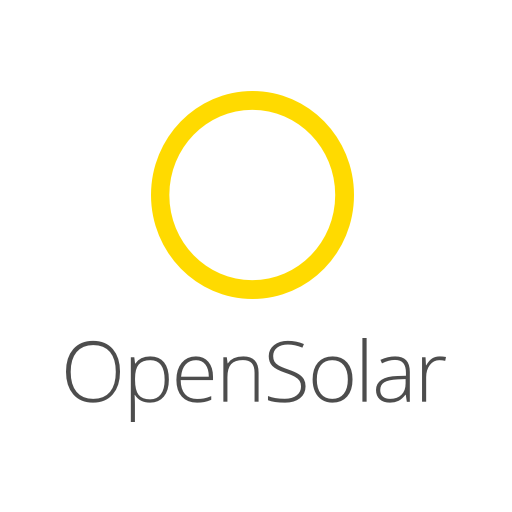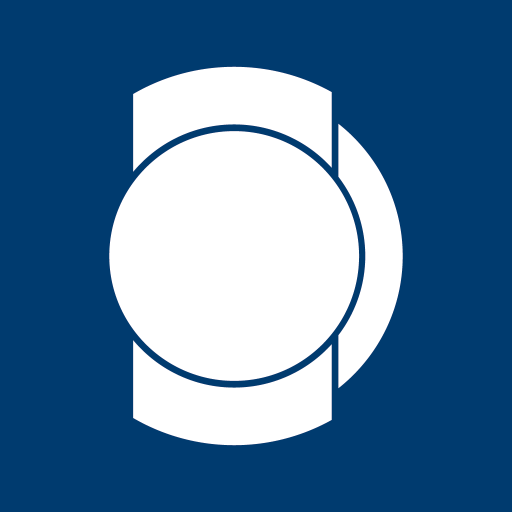SMA Service
Juega en PC con BlueStacks: la plataforma de juegos Android, en la que confían más de 500 millones de jugadores.
Página modificada el: 18 jun 2019
Play SMA Service on PC
With this app, you reap the benefits of fast and professional support when servicing.
Fault analysis
You will receive a notification with the error description after entering the error code. There is also an option to display recommendations to rectify faults. In doing so, you can score points with your customers for quick troubleshooting. This analysis function can also be run offline.
Repair
This function provides additional support when replacing individual PV inverter components. Visual instructions guide you step by step through the entire replacement process. This allows you to quickly and smoothly work on devices. Upon request, the exact location of an affected assembly can also be displayed beforehand. The function is also available offline.
Documentation
Available documentation for the current SMA product portfolio can be viewed here. Simply enter the product family and the documents will be displayed.
In upcoming versions, additional documents will also be made available, including for older products.
Contact
The app instantly displays the telephone number of your local contact center making it possible to contact SMA with just one click.
Download the SMA Service app for CORE1 now.
Juega SMA Service en la PC. Es fácil comenzar.
-
Descargue e instale BlueStacks en su PC
-
Complete el inicio de sesión de Google para acceder a Play Store, o hágalo más tarde
-
Busque SMA Service en la barra de búsqueda en la esquina superior derecha
-
Haga clic para instalar SMA Service desde los resultados de búsqueda
-
Complete el inicio de sesión de Google (si omitió el paso 2) para instalar SMA Service
-
Haz clic en el ícono SMA Service en la pantalla de inicio para comenzar a jugar