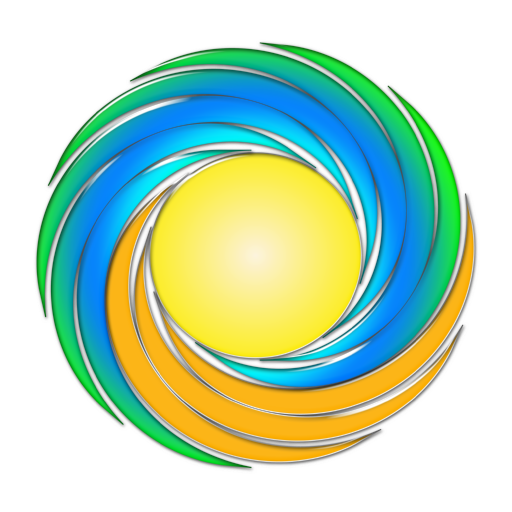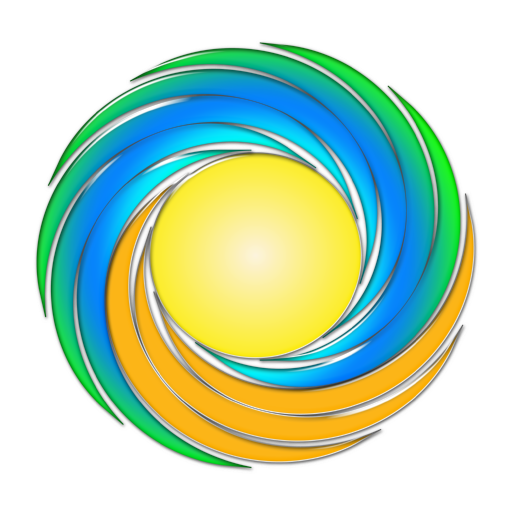このページには広告が含まれます

SMA Service
ツール | SMA Solar Technology AG
BlueStacksを使ってPCでプレイ - 5憶以上のユーザーが愛用している高機能Androidゲーミングプラットフォーム
Play SMA Service on PC
The new free SMA Service app is designed to support PV installers in their everyday work with the CORE1 inverter by providing up-to-date system information, quick error analysis and repair assistance.
With this app, you reap the benefits of fast and professional support when servicing.
Fault analysis
You will receive a notification with the error description after entering the error code. There is also an option to display recommendations to rectify faults. In doing so, you can score points with your customers for quick troubleshooting. This analysis function can also be run offline.
Repair
This function provides additional support when replacing individual PV inverter components. Visual instructions guide you step by step through the entire replacement process. This allows you to quickly and smoothly work on devices. Upon request, the exact location of an affected assembly can also be displayed beforehand. The function is also available offline.
Documentation
Available documentation for the current SMA product portfolio can be viewed here. Simply enter the product family and the documents will be displayed.
In upcoming versions, additional documents will also be made available, including for older products.
Contact
The app instantly displays the telephone number of your local contact center making it possible to contact SMA with just one click.
Download the SMA Service app for CORE1 now.
With this app, you reap the benefits of fast and professional support when servicing.
Fault analysis
You will receive a notification with the error description after entering the error code. There is also an option to display recommendations to rectify faults. In doing so, you can score points with your customers for quick troubleshooting. This analysis function can also be run offline.
Repair
This function provides additional support when replacing individual PV inverter components. Visual instructions guide you step by step through the entire replacement process. This allows you to quickly and smoothly work on devices. Upon request, the exact location of an affected assembly can also be displayed beforehand. The function is also available offline.
Documentation
Available documentation for the current SMA product portfolio can be viewed here. Simply enter the product family and the documents will be displayed.
In upcoming versions, additional documents will also be made available, including for older products.
Contact
The app instantly displays the telephone number of your local contact center making it possible to contact SMA with just one click.
Download the SMA Service app for CORE1 now.
SMA ServiceをPCでプレイ
-
BlueStacksをダウンロードしてPCにインストールします。
-
GoogleにサインインしてGoogle Play ストアにアクセスします。(こちらの操作は後で行っても問題ありません)
-
右上の検索バーにSMA Serviceを入力して検索します。
-
クリックして検索結果からSMA Serviceをインストールします。
-
Googleサインインを完了してSMA Serviceをインストールします。※手順2を飛ばしていた場合
-
ホーム画面にてSMA Serviceのアイコンをクリックしてアプリを起動します。