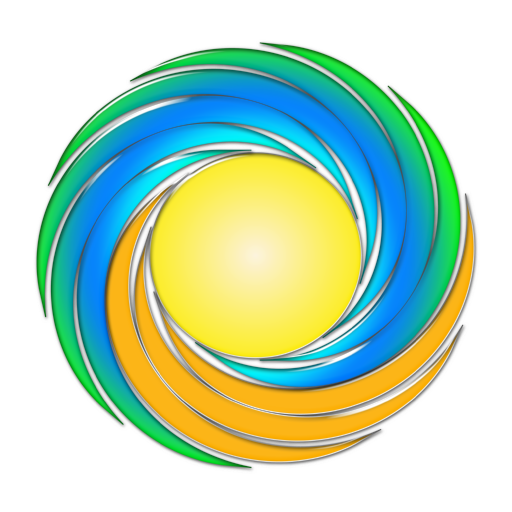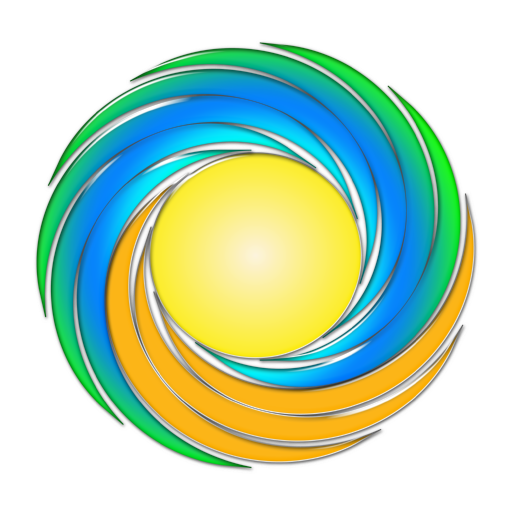SMA Service
เล่นบน PC ผ่าน BlueStacks - Android Gaming Platform ที่ได้รับความไว้วางใจจากเกมเมอร์ 500 ล้านคนทั่วโลก
Page Modified on: 18 มิถุนายน 2562
Play SMA Service on PC
With this app, you reap the benefits of fast and professional support when servicing.
Fault analysis
You will receive a notification with the error description after entering the error code. There is also an option to display recommendations to rectify faults. In doing so, you can score points with your customers for quick troubleshooting. This analysis function can also be run offline.
Repair
This function provides additional support when replacing individual PV inverter components. Visual instructions guide you step by step through the entire replacement process. This allows you to quickly and smoothly work on devices. Upon request, the exact location of an affected assembly can also be displayed beforehand. The function is also available offline.
Documentation
Available documentation for the current SMA product portfolio can be viewed here. Simply enter the product family and the documents will be displayed.
In upcoming versions, additional documents will also be made available, including for older products.
Contact
The app instantly displays the telephone number of your local contact center making it possible to contact SMA with just one click.
Download the SMA Service app for CORE1 now.
เล่น SMA Service บน PC ได้ง่ายกว่า
-
ดาวน์โหลดและติดตั้ง BlueStacks บน PC ของคุณ
-
ลงชื่อเข้าใช้แอคเคาท์ Google เพื่อเข้าสู่ Play Store หรือทำในภายหลัง
-
ค้นหา SMA Service ในช่องค้นหาด้านขวาบนของโปรแกรม
-
คลิกเพื่อติดตั้ง SMA Service จากผลการค้นหา
-
ลงชื่อเข้าใช้บัญชี Google Account (หากยังไม่ได้ทำในขั้นที่ 2) เพื่อติดตั้ง SMA Service
-
คลิกที่ไอคอน SMA Service ในหน้าจอเพื่อเริ่มเล่น