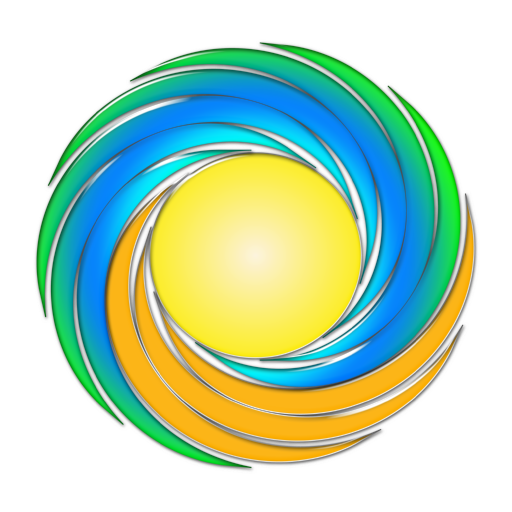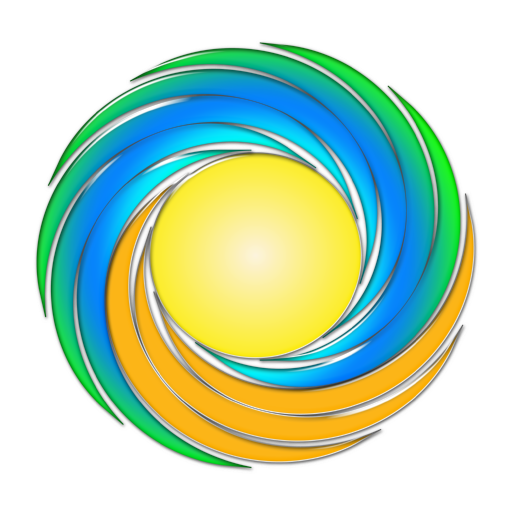SMA Service
Chơi trên PC với BlueStacks - Nền tảng chơi game Android, được hơn 500 triệu game thủ tin tưởng.
Trang đã được sửa đổi vào: 18 tháng 6, 2019
Play SMA Service on PC
With this app, you reap the benefits of fast and professional support when servicing.
Fault analysis
You will receive a notification with the error description after entering the error code. There is also an option to display recommendations to rectify faults. In doing so, you can score points with your customers for quick troubleshooting. This analysis function can also be run offline.
Repair
This function provides additional support when replacing individual PV inverter components. Visual instructions guide you step by step through the entire replacement process. This allows you to quickly and smoothly work on devices. Upon request, the exact location of an affected assembly can also be displayed beforehand. The function is also available offline.
Documentation
Available documentation for the current SMA product portfolio can be viewed here. Simply enter the product family and the documents will be displayed.
In upcoming versions, additional documents will also be made available, including for older products.
Contact
The app instantly displays the telephone number of your local contact center making it possible to contact SMA with just one click.
Download the SMA Service app for CORE1 now.
Chơi SMA Service trên PC. Rất dễ để bắt đầu
-
Tải và cài đặt BlueStacks trên máy của bạn
-
Hoàn tất đăng nhập vào Google để đến PlayStore, hoặc thực hiện sau
-
Tìm SMA Service trên thanh tìm kiếm ở góc phải màn hình
-
Nhấn vào để cài đặt SMA Service trong danh sách kết quả tìm kiếm
-
Hoàn tất đăng nhập Google (nếu bạn chưa làm bước 2) để cài đặt SMA Service
-
Nhấn vào icon SMA Service tại màn hình chính để bắt đầu chơi