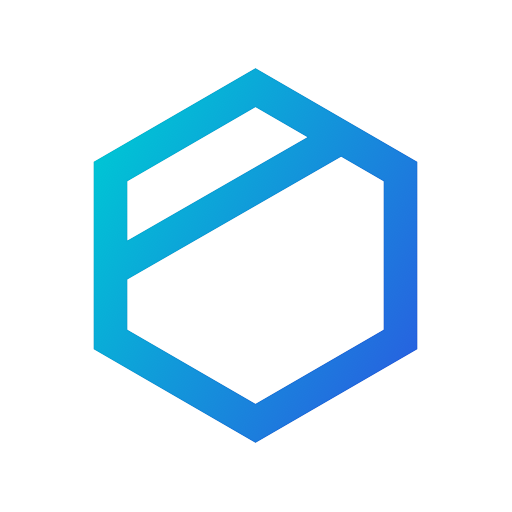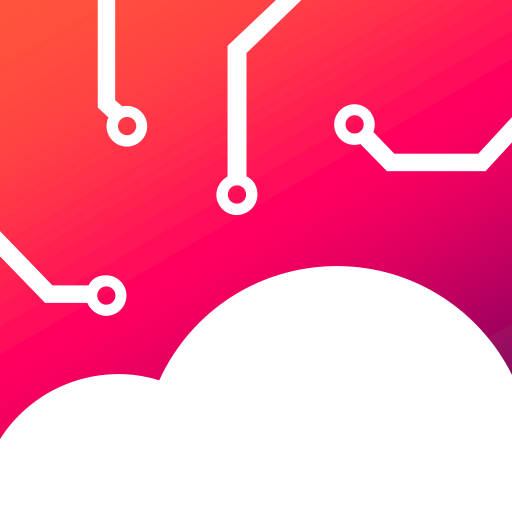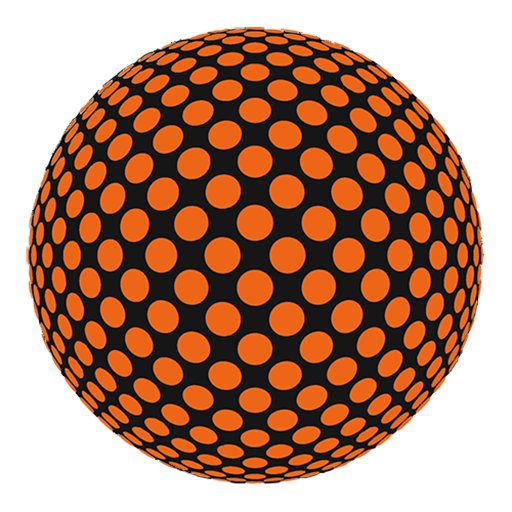
SMAC Cloud: Free Cloud Storage & File Sharing App
Играйте на ПК с BlueStacks – игровой платформе для приложений на Android. Нас выбирают более 500 млн. игроков.
Страница изменена: 24 января 2020 г.
Play SMAC Cloud: Free Cloud Storage & File Sharing App on PC
SMAC Cloud is a free cloud storage app which allows sales and marketing teams to organize, distribute and share their content, from anywhere, anytime, on any device on-the-go.
With SMAC Cloud On-Premises Service you can take advantage of the flexibility and scalability benefits of the cloud with the security and control of your onsite location.
Salespeople can learn, present and share the content that matters, and stand out from the competition with unique marketing experience.
SMAC Cloud - Cloud Storage for Android features:
• Discover, present and share all of your sales materials – even when offline
• Get a notification when a file is uploaded by your superior
• Central team folder and all your employees have access to it
• Personalize your background colors & logo with Branding & Customization feature
• Sync files across all your devices
• Offer one-click sign-in via Facebook or Gmail
• Multiple File Uploads, Just Tap & Hold
• Secure data transfer (Secure Socket Layer) and storing (256-AES)
• User management for your organization
• Comment on files to share feedback with your team
• Marketers can share their most effective content with sales team through new wonderful, immersive environments.
• Make it easy for sales representatives to find, present and share the most important marketing materials in each situation
• Assure content in the field is constantly up-to-date and on brand
• Build the buyer experiences your salespeople need
• Measure the effect of marketing content on sales results
• Securely access and save content files for offline viewing
• Access Product Collateral during sales meeting anytime, anywhere
• Share required document real time with colleagues or clients whenever required
• Powerful search to retrieve that exact content you need
• Create Channels to make the perfect presentation straight from the app
Играйте в игру SMAC Cloud: Free Cloud Storage & File Sharing App на ПК. Это легко и просто.
-
Скачайте и установите BlueStacks на ПК.
-
Войдите в аккаунт Google, чтобы получить доступ к Google Play, или сделайте это позже.
-
В поле поиска, которое находится в правой части экрана, введите название игры – SMAC Cloud: Free Cloud Storage & File Sharing App.
-
Среди результатов поиска найдите игру SMAC Cloud: Free Cloud Storage & File Sharing App и нажмите на кнопку "Установить".
-
Завершите авторизацию в Google (если вы пропустили этот шаг в начале) и установите игру SMAC Cloud: Free Cloud Storage & File Sharing App.
-
Нажмите на ярлык игры SMAC Cloud: Free Cloud Storage & File Sharing App на главном экране, чтобы начать играть.