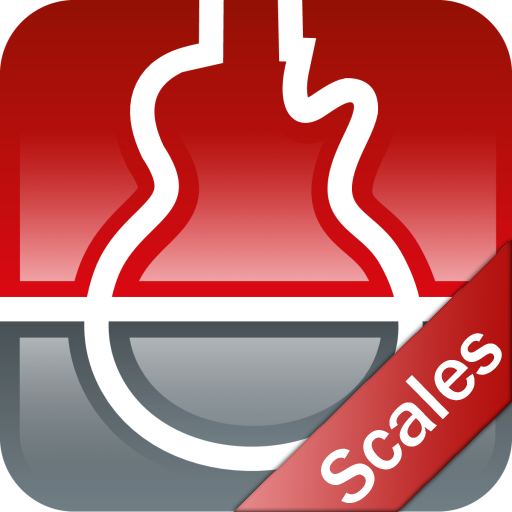s.mart Arpeggio (Gitarre, Banjo, Ukulele, ...
Spiele auf dem PC mit BlueStacks - der Android-Gaming-Plattform, der über 500 Millionen Spieler vertrauen.
Seite geändert am: 14. August 2018
Play s.mart Arpeggio (Guitar, Bass, Banjo, Ukulele, ... on PC
smartChords Arpeggio shows how the notes of a chord are spread on the fretboard. You can explore the fretboard up to the last fret or reduce it to just three frets. The notes of the chord can be played by a simple fingertip.
- 14 instruments are supported (e.g. Guitar, Bass, Ukulele, Banjo or Mandolin)
- More than 220 types of chords are available
- You can choose between 400 different tunings and a custom tuning
======== PLEASE NOTE ========
smart Chords Arpeggio is a plugin for the app 'smart Chords & Tools' (V2.13 or later). It can't run alone! You need to install 'smart Chords & Tools' from the Google Play store:
https://play.google.com/store/apps/details?id=de.smartchord.droid
It provides a lot of other useful tools for musicians like the ultimate chord reference and scales. Furthermore there is a chromatic tuner, a metronome, an ear training quiz, and a lot of other cool stuff. smart Chords provides a lot of instruments like guitar, ukulele, mandolin or the bass and a lot of different tunings.
=============================
Spiele s.mart Arpeggio (Gitarre, Banjo, Ukulele, ... auf dem PC. Der Einstieg ist einfach.
-
Lade BlueStacks herunter und installiere es auf deinem PC
-
Schließe die Google-Anmeldung ab, um auf den Play Store zuzugreifen, oder mache es später
-
Suche in der Suchleiste oben rechts nach s.mart Arpeggio (Gitarre, Banjo, Ukulele, ...
-
Klicke hier, um s.mart Arpeggio (Gitarre, Banjo, Ukulele, ... aus den Suchergebnissen zu installieren
-
Schließe die Google-Anmeldung ab (wenn du Schritt 2 übersprungen hast), um s.mart Arpeggio (Gitarre, Banjo, Ukulele, ... zu installieren.
-
Klicke auf dem Startbildschirm auf das s.mart Arpeggio (Gitarre, Banjo, Ukulele, ... Symbol, um mit dem Spielen zu beginnen