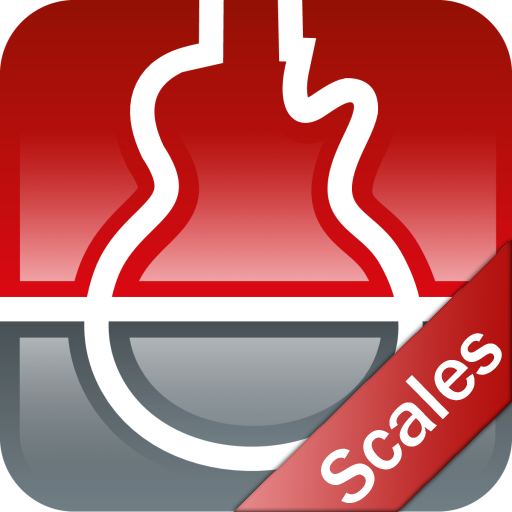s.mart Arpeggio (Guitar, Bass, Banjo, Ukulele, ...
Jouez sur PC avec BlueStacks - la plate-forme de jeu Android, approuvée par + 500M de joueurs.
Page Modifiée le: 14 août 2018
Play s.mart Arpeggio (Guitar, Bass, Banjo, Ukulele, ... on PC
smartChords Arpeggio shows how the notes of a chord are spread on the fretboard. You can explore the fretboard up to the last fret or reduce it to just three frets. The notes of the chord can be played by a simple fingertip.
- 14 instruments are supported (e.g. Guitar, Bass, Ukulele, Banjo or Mandolin)
- More than 220 types of chords are available
- You can choose between 400 different tunings and a custom tuning
======== PLEASE NOTE ========
smart Chords Arpeggio is a plugin for the app 'smart Chords & Tools' (V2.13 or later). It can't run alone! You need to install 'smart Chords & Tools' from the Google Play store:
https://play.google.com/store/apps/details?id=de.smartchord.droid
It provides a lot of other useful tools for musicians like the ultimate chord reference and scales. Furthermore there is a chromatic tuner, a metronome, an ear training quiz, and a lot of other cool stuff. smart Chords provides a lot of instruments like guitar, ukulele, mandolin or the bass and a lot of different tunings.
=============================
Jouez à s.mart Arpeggio (Guitar, Bass, Banjo, Ukulele, ... sur PC. C'est facile de commencer.
-
Téléchargez et installez BlueStacks sur votre PC
-
Connectez-vous à Google pour accéder au Play Store ou faites-le plus tard
-
Recherchez s.mart Arpeggio (Guitar, Bass, Banjo, Ukulele, ... dans la barre de recherche dans le coin supérieur droit
-
Cliquez pour installer s.mart Arpeggio (Guitar, Bass, Banjo, Ukulele, ... à partir des résultats de la recherche
-
Connectez-vous à Google (si vous avez ignoré l'étape 2) pour installer s.mart Arpeggio (Guitar, Bass, Banjo, Ukulele, ...
-
Cliquez sur l'icône s.mart Arpeggio (Guitar, Bass, Banjo, Ukulele, ... sur l'écran d'accueil pour commencer à jouer