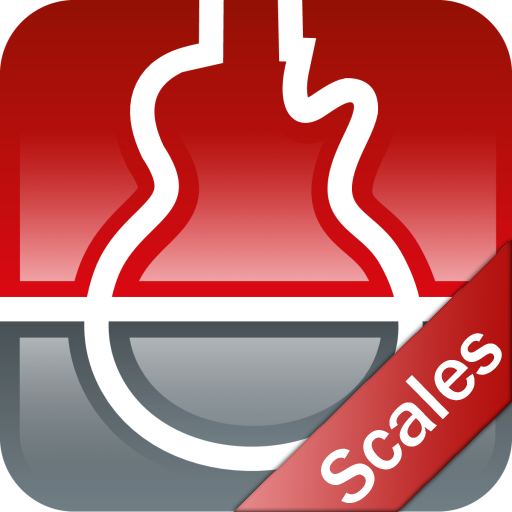s.mart Arpeggio (Guitar, Bass, Banjo, Ukulele, ...
Mainkan di PC dengan BlueStacks – platform Game-Game Android, dipercaya oleh lebih dari 500 juta gamer.
Halaman Dimodifikasi Aktif: 14 Agustus 2018
Play s.mart Arpeggio (Guitar, Bass, Banjo, Ukulele, ... on PC
smartChords Arpeggio shows how the notes of a chord are spread on the fretboard. You can explore the fretboard up to the last fret or reduce it to just three frets. The notes of the chord can be played by a simple fingertip.
- 14 instruments are supported (e.g. Guitar, Bass, Ukulele, Banjo or Mandolin)
- More than 220 types of chords are available
- You can choose between 400 different tunings and a custom tuning
======== PLEASE NOTE ========
smart Chords Arpeggio is a plugin for the app 'smart Chords & Tools' (V2.13 or later). It can't run alone! You need to install 'smart Chords & Tools' from the Google Play store:
https://play.google.com/store/apps/details?id=de.smartchord.droid
It provides a lot of other useful tools for musicians like the ultimate chord reference and scales. Furthermore there is a chromatic tuner, a metronome, an ear training quiz, and a lot of other cool stuff. smart Chords provides a lot of instruments like guitar, ukulele, mandolin or the bass and a lot of different tunings.
=============================
Mainkan s.mart Arpeggio (Guitar, Bass, Banjo, Ukulele, ... di PC Mudah saja memulainya.
-
Unduh dan pasang BlueStacks di PC kamu
-
Selesaikan proses masuk Google untuk mengakses Playstore atau lakukan nanti
-
Cari s.mart Arpeggio (Guitar, Bass, Banjo, Ukulele, ... di bilah pencarian di pojok kanan atas
-
Klik untuk menginstal s.mart Arpeggio (Guitar, Bass, Banjo, Ukulele, ... dari hasil pencarian
-
Selesaikan proses masuk Google (jika kamu melewati langkah 2) untuk menginstal s.mart Arpeggio (Guitar, Bass, Banjo, Ukulele, ...
-
Klik ikon s.mart Arpeggio (Guitar, Bass, Banjo, Ukulele, ... di layar home untuk membuka gamenya