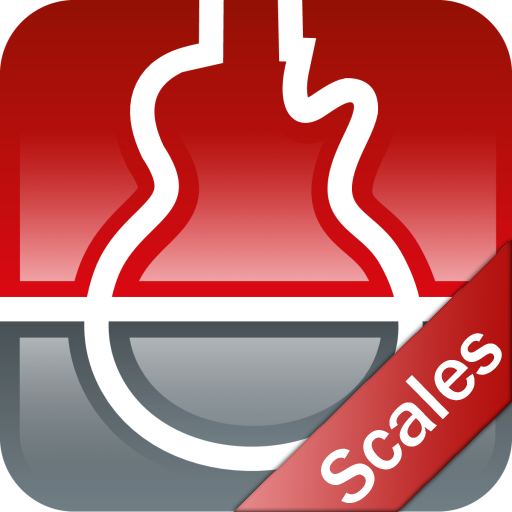s.mart Arpeggio (Guitar, Bass, Banjo, Ukulele, ...
BlueStacksを使ってPCでプレイ - 5憶以上のユーザーが愛用している高機能Androidゲーミングプラットフォーム
Play s.mart Arpeggio (Guitar, Bass, Banjo, Ukulele, ... on PC
smartChords Arpeggio shows how the notes of a chord are spread on the fretboard. You can explore the fretboard up to the last fret or reduce it to just three frets. The notes of the chord can be played by a simple fingertip.
- 14 instruments are supported (e.g. Guitar, Bass, Ukulele, Banjo or Mandolin)
- More than 220 types of chords are available
- You can choose between 400 different tunings and a custom tuning
======== PLEASE NOTE ========
smart Chords Arpeggio is a plugin for the app 'smart Chords & Tools' (V2.13 or later). It can't run alone! You need to install 'smart Chords & Tools' from the Google Play store:
https://play.google.com/store/apps/details?id=de.smartchord.droid
It provides a lot of other useful tools for musicians like the ultimate chord reference and scales. Furthermore there is a chromatic tuner, a metronome, an ear training quiz, and a lot of other cool stuff. smart Chords provides a lot of instruments like guitar, ukulele, mandolin or the bass and a lot of different tunings.
=============================
s.mart Arpeggio (Guitar, Bass, Banjo, Ukulele, ...をPCでプレイ
-
BlueStacksをダウンロードしてPCにインストールします。
-
GoogleにサインインしてGoogle Play ストアにアクセスします。(こちらの操作は後で行っても問題ありません)
-
右上の検索バーにs.mart Arpeggio (Guitar, Bass, Banjo, Ukulele, ...を入力して検索します。
-
クリックして検索結果からs.mart Arpeggio (Guitar, Bass, Banjo, Ukulele, ...をインストールします。
-
Googleサインインを完了してs.mart Arpeggio (Guitar, Bass, Banjo, Ukulele, ...をインストールします。※手順2を飛ばしていた場合
-
ホーム画面にてs.mart Arpeggio (Guitar, Bass, Banjo, Ukulele, ...のアイコンをクリックしてアプリを起動します。