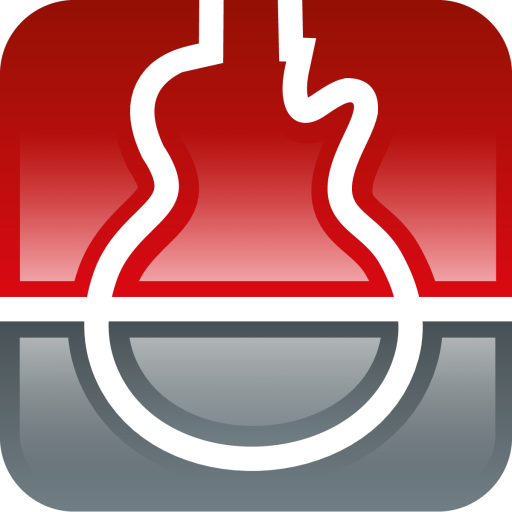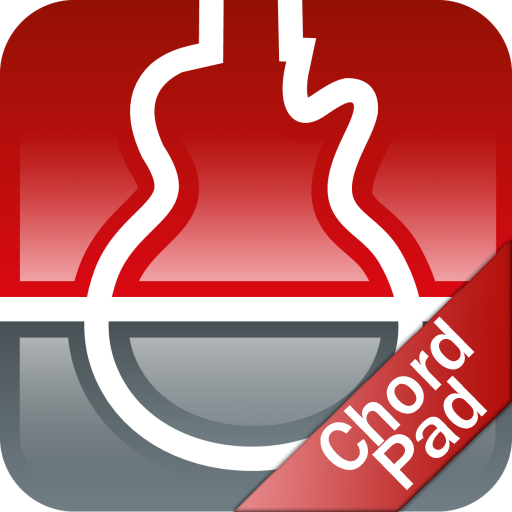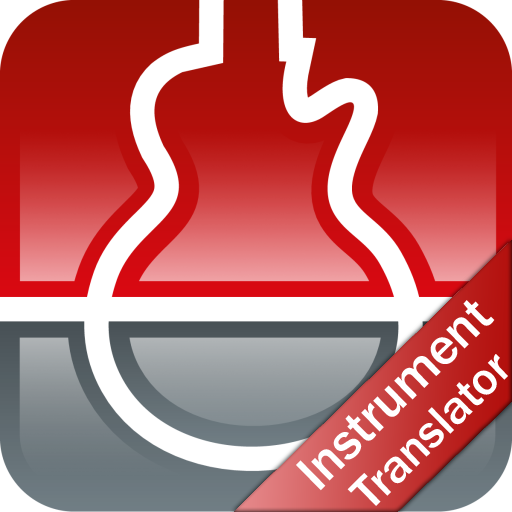s.mart Triads
Juega en PC con BlueStacks: la plataforma de juegos Android, en la que confían más de 500 millones de jugadores.
Página modificada el: 29 abr 2024
Play s.mart Triads on PC
✔ Finds the triads for about 40 chromatic instruments like guitar, charango, mandola, bouzouki, cello or even exotic instruments such as Cümbüş.
✔ Finds the triads for any tuning
▫ Hundreds of predefined instrument-specific tunings
▫ Create custom tunings
✔ Get the triads ...
▫ on the whole neck with all the triad positions
▫ in a horizontally scrollable gallery
▫ in a zoomable grid
▫ in the overview screen
▫ on the piano
✔ The chord charts show either
▫ Notes
▫ Intervals
▫ Relative notes
▫ Fingerings
✔ A click on a chord chart or the piano plays the notes of the triad
✔ Option to limit the triads to a subset of strings
✔ Option in settings to allow muted strings
✔ Option in settings to limit the notes of the triad to the range of one octave
✔ Triads can also be defined as fingering favorites
✔ Colors according to your color scheme
⭐ Supports all other relevant smartChord features (e.g. left handed fretboard or Solfège, NNS)
⭐ Besides, there are many useful things: backup, themes, color schemes, ...
🙈🙉🙊 100% privacy
A big thank you 💕 for problems 🐛, suggestions 💡 or feedback 💐: info@smartChord.de.
Have fun and success learning, playing and practicing with triads 🎸😃👍
======== PLEASE NOTE ========
This s.mart app is a plugin for the app 'smartChord: 40 Guitar Tools' (V11.4 or later). It can't run alone! You need to install smartChord from the Google Play store:
https://play.google.com/store/apps/details?id=de.smartchord.droid
It provides a lot of other useful tools for musicians like the ultimate reference for chords and scales. Furthermore, there is a fantastic songbook, a precise chromatic tuner, a metronome, an ear training quiz, and a lot of other cool stuff. smartChords supports about 40 instruments like Guitar, Ukulele, Mandolin or the Bass and every possible tuning.
=============================
Juega s.mart Triads en la PC. Es fácil comenzar.
-
Descargue e instale BlueStacks en su PC
-
Complete el inicio de sesión de Google para acceder a Play Store, o hágalo más tarde
-
Busque s.mart Triads en la barra de búsqueda en la esquina superior derecha
-
Haga clic para instalar s.mart Triads desde los resultados de búsqueda
-
Complete el inicio de sesión de Google (si omitió el paso 2) para instalar s.mart Triads
-
Haz clic en el ícono s.mart Triads en la pantalla de inicio para comenzar a jugar