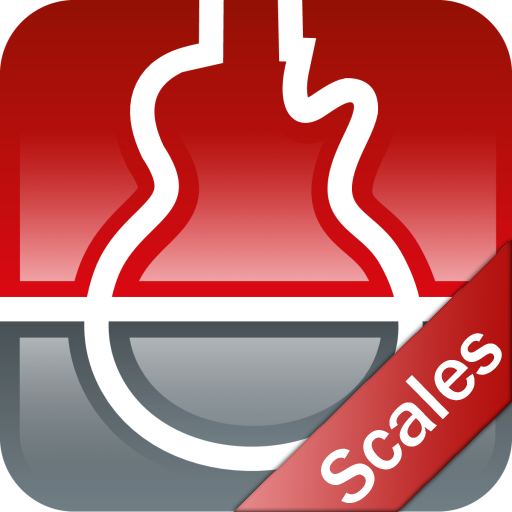s.mart Circle of Fifths
Jogue no PC com BlueStacks - A Plataforma de Jogos Android, confiada por mais de 500 milhões de jogadores.
Página modificada em: 14 de agosto de 2018
Play s.mart Circle of Fifths on PC
- understand the relation between chords
- figure out the key of a piece of music
- transpose music to a different key
- compose new music
- understand key signatures, scales and modes.
======== PLEASE NOTE ========
smart Chords Circle of 5ths is a plugin for the app 'smart Chords & Tools' (V2.13 or later). It can't run alone! You need to install 'smart Chords & Tools' from the Google Play store:
https://play.google.com/store/apps/details?id=de.smartchord.droid
It provides a lot of other useful tools for musicians like the ultimate chord reference and scales. Furthermore there is a chromatic tuner, a metronome, an ear training quiz, and a lot of other cool stuff. smart Chords provides a lot of instruments like guitar, ukulele, mandolin or the bass and a lot of different tunings.
=============================
The interactive Circle of Fifths is built up in colours, so that each degree of the scale has a specific colour. The degrees according to the diatonic function are:
I (Tonic)
II (Subdominant parallel)
III (Dominant parallel/Tonic counter parallel)
IV (Subdominant)
V (Dominant)
VI (Tonic parallel)
VII (Incomplete Dominant seventh)
The coloured and white notes of the outer ring are the notes of the scale. By rotating the outer ring, other tonicas can be selected. Another possibility for selecting the tonica, is the button "Key". With this button every note with every sign can be chosen as the tonica.
If the button "Play" is activated, every note/chord you tip on, will sound. If the button "Play" is not activated, every chord that has been tipped on in the circle, will be shown on the fingerboard in the usual chord detail screen. That means, that you can see the notes of the chord, the possible fingerings, the level of difficulty ...
In the middle of the circle are shown the treble clef or bass clef with the signs of the key. By tapping on the middle, you can change the clef.
With the button "Legend" an overview of the colours and the functions of the notes can be shown.
There are a lot of great sites with information about the Circle of Fifths. For further information you could visit e.g. http://en.wikipedia.org/wiki/Circle_of_fifths.
Jogue s.mart Circle of Fifths no PC. É fácil começar.
-
Baixe e instale o BlueStacks no seu PC
-
Conclua o login do Google para acessar a Play Store ou faça isso mais tarde
-
Procure por s.mart Circle of Fifths na barra de pesquisa no canto superior direito
-
Clique para instalar s.mart Circle of Fifths a partir dos resultados da pesquisa
-
Conclua o login do Google (caso você pulou a etapa 2) para instalar o s.mart Circle of Fifths
-
Clique no ícone do s.mart Circle of Fifths na tela inicial para começar a jogar