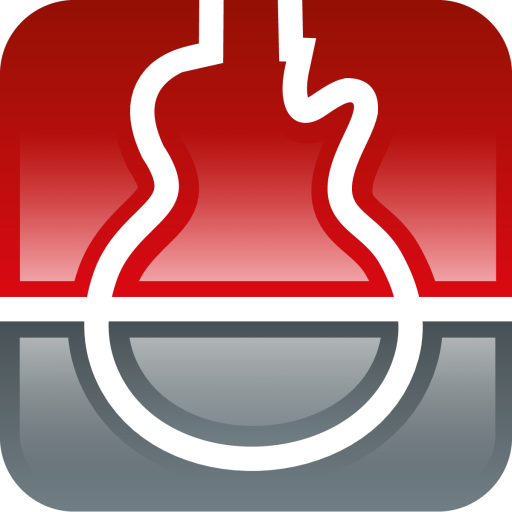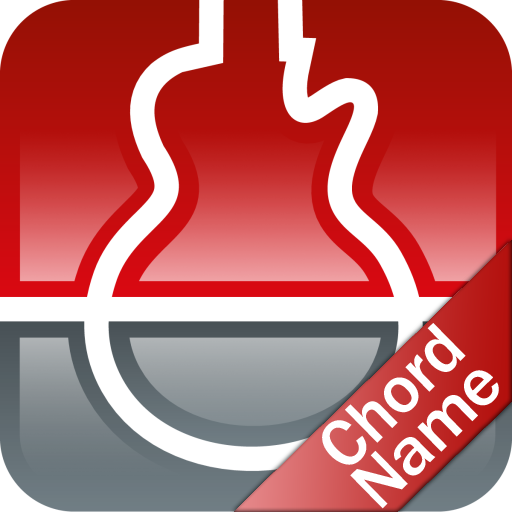s.mart Ear Trainer (Quiz)
Jouez sur PC avec BlueStacks - la plate-forme de jeu Android, approuvée par + 500M de joueurs.
Page Modifiée le: Jan 29, 2025
Play s.mart Ear Trainer (Quiz) on PC
Key Features:
◾ Learn Intervals: From perfect unison (P1) to double octave (P15).
◾ Master Notes: Develop the ability to distinguish individual notes.
◾ Recognize Chords: Train your ear to identify and differentiate chords.
◾ Understand Scales: Distinguish and recognize various scales.
◾ Differentiate Scale Degrees: Hone your skills in identifying scale positions.
Interactive Training Options:
◾ Answer on Your Instrument of Choice:
▫ Fretboard with customizable tuning and range.
▫ Textual list for quick answers.
▫ Piano keyboard interface.
◾ Reference Note: Use a reference tone to stay on track.
◾ Play Modes:
▫ Chords: Harmonic, melodic, or random playback.
▫ Scales: Ascending, descending, both directions, or randomly.
▫ Speed Options: Slow, medium, or fast playback.
◾ Guided Training: View the correct answer after mistakes or timeouts.
◾ Acoustic Feedback: Hear whether your answers are correct or incorrect.
Customization & Accessibility:
◾ Variable tone range: Freely selectable octave range
◾ Sound options: Choose from 100 instruments for the sound
◾ Full-Screen Mode: Maximize your screen for a better experience.
◾ Cheat Option: Sneak a peek, but it’s recorded in your stats.
◾ Custom Selections:
▫ Comfortable chord selection possibilities e.g. from your favorite songs or progressions.
▫ Scale selection with an intuitive interface.
Progress Tracking & Sharing:
◾ Detailed Statistics: Track your progress with tables, charts, and distributions to pinpoint areas for improvement.
◾ Share: Share your training exercises with friends, fellow musicians, or students.
◾ Sync Across Devices: Synchronize your quizzes between your devices.
◾ Notepad Integration: Add personalized notes to your quizzes.
smartChord Integration:
◾ Fully compatible with other smartChord features, including color schemes, left-handed fretboards, and Solfège notation, ... and ... 100% privacy 🙈🙉🙊
🎵 Elevate your musical journey with the s.mart Ear Trainer – your ultimate tool for ear training mastery!
A big thank you 💕 for problems 🐛, suggestions 💡 or feedback 💐: info@smartChord.de.
Have fun and success learning, playing and practicing with your Guitar, Ukulele, Bass, Piano, ... 🎸😃👍
======== PLEASE NOTE ========
This s.mart app is a plugin for the app 'smartChord: 40 Guitar Tools' (V11.17 or later). It can't run alone! You need to install smartChord from the Google Play store:
https://play.google.com/store/apps/details?id=de.smartchord.droid
It provides a lot of other useful tools for musicians like the ultimate reference for chords and scales. Furthermore, there is a fantastic songbook, a precise chromatic tuner, a metronome, an ear training quiz, and a lot of other cool stuff. smartChords supports about 40 instruments like Guitar, Ukulele, Mandolin or the Bass and every possible tuning.
=============================
Jouez à s.mart Ear Trainer (Quiz) sur PC. C'est facile de commencer.
-
Téléchargez et installez BlueStacks sur votre PC
-
Connectez-vous à Google pour accéder au Play Store ou faites-le plus tard
-
Recherchez s.mart Ear Trainer (Quiz) dans la barre de recherche dans le coin supérieur droit
-
Cliquez pour installer s.mart Ear Trainer (Quiz) à partir des résultats de la recherche
-
Connectez-vous à Google (si vous avez ignoré l'étape 2) pour installer s.mart Ear Trainer (Quiz)
-
Cliquez sur l'icône s.mart Ear Trainer (Quiz) sur l'écran d'accueil pour commencer à jouer