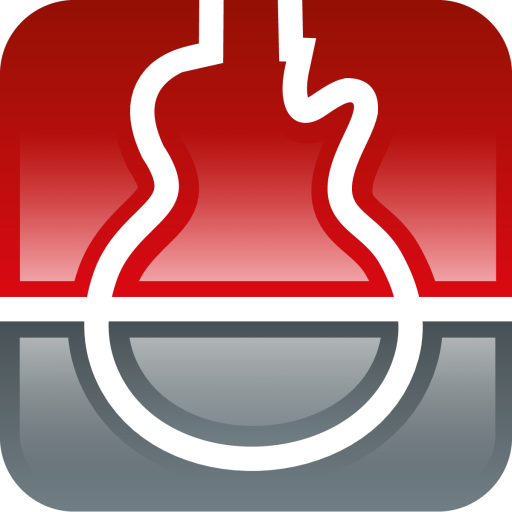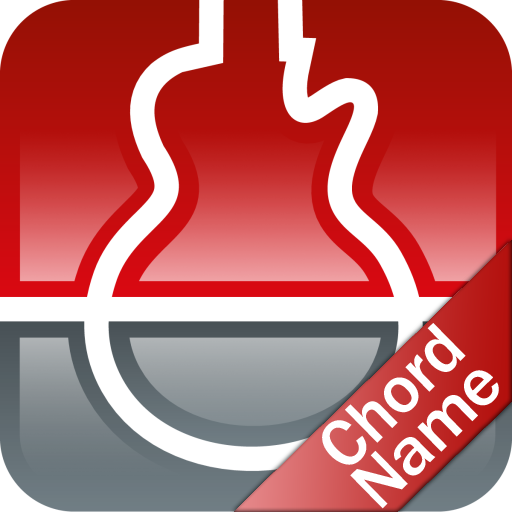s.mart Ear Trainer (Quiz)
音樂與音效 | s.mart Music Lab
在電腦上使用BlueStacks –受到5億以上的遊戲玩家所信任的Android遊戲平台。
Play s.mart Ear Trainer (Quiz) on PC
Train your musical ear in the most effective and playful way! The s.mart Ear Trainer is packed with features to help you recognize and master intervals, notes, chords, scales, and scale degrees. With flexible options and an intuitive interface, it adapts to your personal learning style and musical needs.
Key Features:
◾ Learn Intervals: From perfect unison (P1) to double octave (P15).
◾ Master Notes: Develop the ability to distinguish individual notes.
◾ Recognize Chords: Train your ear to identify and differentiate chords.
◾ Understand Scales: Distinguish and recognize various scales.
◾ Differentiate Scale Degrees: Hone your skills in identifying scale positions.
Interactive Training Options:
◾ Answer on Your Instrument of Choice:
▫ Fretboard with customizable tuning and range.
▫ Textual list for quick answers.
▫ Piano keyboard interface.
◾ Reference Note: Use a reference tone to stay on track.
◾ Play Modes:
▫ Chords: Harmonic, melodic, or random playback.
▫ Scales: Ascending, descending, both directions, or randomly.
▫ Speed Options: Slow, medium, or fast playback.
◾ Guided Training: View the correct answer after mistakes or timeouts.
◾ Acoustic Feedback: Hear whether your answers are correct or incorrect.
Customization & Accessibility:
◾ Variable tone range: Freely selectable octave range
◾ Sound options: Choose from 100 instruments for the sound
◾ Full-Screen Mode: Maximize your screen for a better experience.
◾ Cheat Option: Sneak a peek, but it’s recorded in your stats.
◾ Custom Selections:
▫ Comfortable chord selection possibilities e.g. from your favorite songs or progressions.
▫ Scale selection with an intuitive interface.
Progress Tracking & Sharing:
◾ Detailed Statistics: Track your progress with tables, charts, and distributions to pinpoint areas for improvement.
◾ Share: Share your training exercises with friends, fellow musicians, or students.
◾ Sync Across Devices: Synchronize your quizzes between your devices.
◾ Notepad Integration: Add personalized notes to your quizzes.
smartChord Integration:
◾ Fully compatible with other smartChord features, including color schemes, left-handed fretboards, and Solfège notation, ... and ... 100% privacy 🙈🙉🙊
🎵 Elevate your musical journey with the s.mart Ear Trainer – your ultimate tool for ear training mastery!
A big thank you 💕 for problems 🐛, suggestions 💡 or feedback 💐: info@smartChord.de.
Have fun and success learning, playing and practicing with your Guitar, Ukulele, Bass, Piano, ... 🎸😃👍
======== PLEASE NOTE ========
This s.mart app is a plugin for the app 'smartChord: 40 Guitar Tools' (V11.17 or later). It can't run alone! You need to install smartChord from the Google Play store:
https://play.google.com/store/apps/details?id=de.smartchord.droid
It provides a lot of other useful tools for musicians like the ultimate reference for chords and scales. Furthermore, there is a fantastic songbook, a precise chromatic tuner, a metronome, an ear training quiz, and a lot of other cool stuff. smartChords supports about 40 instruments like Guitar, Ukulele, Mandolin or the Bass and every possible tuning.
=============================
Key Features:
◾ Learn Intervals: From perfect unison (P1) to double octave (P15).
◾ Master Notes: Develop the ability to distinguish individual notes.
◾ Recognize Chords: Train your ear to identify and differentiate chords.
◾ Understand Scales: Distinguish and recognize various scales.
◾ Differentiate Scale Degrees: Hone your skills in identifying scale positions.
Interactive Training Options:
◾ Answer on Your Instrument of Choice:
▫ Fretboard with customizable tuning and range.
▫ Textual list for quick answers.
▫ Piano keyboard interface.
◾ Reference Note: Use a reference tone to stay on track.
◾ Play Modes:
▫ Chords: Harmonic, melodic, or random playback.
▫ Scales: Ascending, descending, both directions, or randomly.
▫ Speed Options: Slow, medium, or fast playback.
◾ Guided Training: View the correct answer after mistakes or timeouts.
◾ Acoustic Feedback: Hear whether your answers are correct or incorrect.
Customization & Accessibility:
◾ Variable tone range: Freely selectable octave range
◾ Sound options: Choose from 100 instruments for the sound
◾ Full-Screen Mode: Maximize your screen for a better experience.
◾ Cheat Option: Sneak a peek, but it’s recorded in your stats.
◾ Custom Selections:
▫ Comfortable chord selection possibilities e.g. from your favorite songs or progressions.
▫ Scale selection with an intuitive interface.
Progress Tracking & Sharing:
◾ Detailed Statistics: Track your progress with tables, charts, and distributions to pinpoint areas for improvement.
◾ Share: Share your training exercises with friends, fellow musicians, or students.
◾ Sync Across Devices: Synchronize your quizzes between your devices.
◾ Notepad Integration: Add personalized notes to your quizzes.
smartChord Integration:
◾ Fully compatible with other smartChord features, including color schemes, left-handed fretboards, and Solfège notation, ... and ... 100% privacy 🙈🙉🙊
🎵 Elevate your musical journey with the s.mart Ear Trainer – your ultimate tool for ear training mastery!
A big thank you 💕 for problems 🐛, suggestions 💡 or feedback 💐: info@smartChord.de.
Have fun and success learning, playing and practicing with your Guitar, Ukulele, Bass, Piano, ... 🎸😃👍
======== PLEASE NOTE ========
This s.mart app is a plugin for the app 'smartChord: 40 Guitar Tools' (V11.17 or later). It can't run alone! You need to install smartChord from the Google Play store:
https://play.google.com/store/apps/details?id=de.smartchord.droid
It provides a lot of other useful tools for musicians like the ultimate reference for chords and scales. Furthermore, there is a fantastic songbook, a precise chromatic tuner, a metronome, an ear training quiz, and a lot of other cool stuff. smartChords supports about 40 instruments like Guitar, Ukulele, Mandolin or the Bass and every possible tuning.
=============================
在電腦上遊玩s.mart Ear Trainer (Quiz) . 輕易上手.
-
在您的電腦上下載並安裝BlueStacks
-
完成Google登入後即可訪問Play商店,或等你需要訪問Play商店十再登入
-
在右上角的搜索欄中尋找 s.mart Ear Trainer (Quiz)
-
點擊以從搜索結果中安裝 s.mart Ear Trainer (Quiz)
-
完成Google登入(如果您跳過了步驟2),以安裝 s.mart Ear Trainer (Quiz)
-
在首頁畫面中點擊 s.mart Ear Trainer (Quiz) 圖標來啟動遊戲