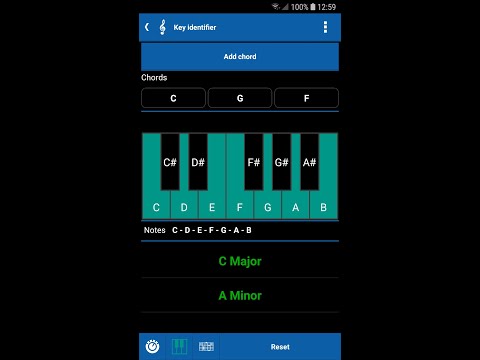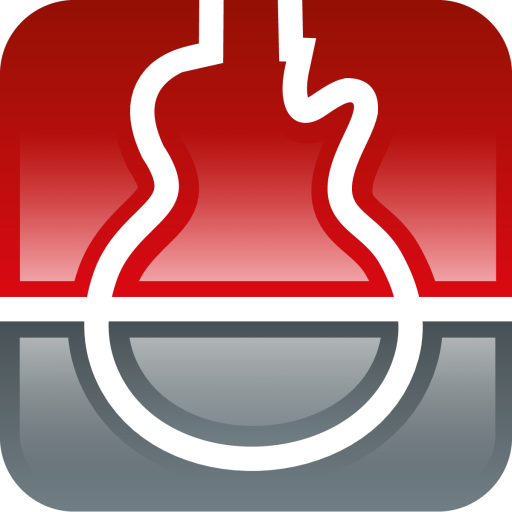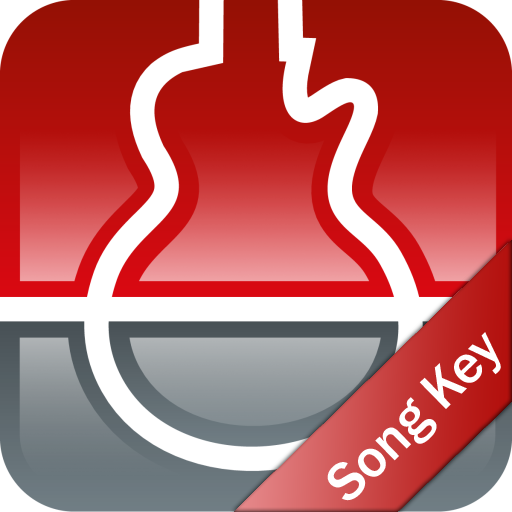
s.mart Song Key Identifier
Play on PC with BlueStacks – the Android Gaming Platform, trusted by 500M+ gamers.
Page Modified on: Nov 21, 2022
Play s.mart Song Key Identifier on PC
⭐ The set of chords can be:
◾ picked from a song
◾ picked from a chord progression
◾ entered as text
◾ picked from the huge chord dictionary with more than 1000 types of chords
⭐ The notes can be entered either on the fretboard or on the piano
⭐ If the key cannot be determined unambiguously, it shows you:
◾ which keys are possible
◾ which notes are missing
◾ which notes do not belong to the key
⭐ More than 1000 types of chords
⭐ It shows major and minor keys
The Song Key Identifier is also known as Key Finder or Key Detector
======== PLEASE NOTE ========
This s.mart app is a plugin for the app 'smartChord: 40 Guitar Tools' (V8.20 or later). It can't run alone! You need to install smartChord from the Google Play store:
https://play.google.com/store/apps/details?id=de.smartchord.droid
It provides a lot of other useful tools for musicians like the ultimate reference for chords and scales. Furthermore, there is a fantastic songbook, a precise chromatic tuner, a metronome, an ear training quiz, and a lot of other cool stuff. smartChords supports about 40 instruments like Guitar, Ukulele, Mandolin or the Bass and every possible tuning.
=============================
Play s.mart Song Key Identifier on PC. It’s easy to get started.
-
Download and install BlueStacks on your PC
-
Complete Google sign-in to access the Play Store, or do it later
-
Look for s.mart Song Key Identifier in the search bar at the top right corner
-
Click to install s.mart Song Key Identifier from the search results
-
Complete Google sign-in (if you skipped step 2) to install s.mart Song Key Identifier
-
Click the s.mart Song Key Identifier icon on the home screen to start playing