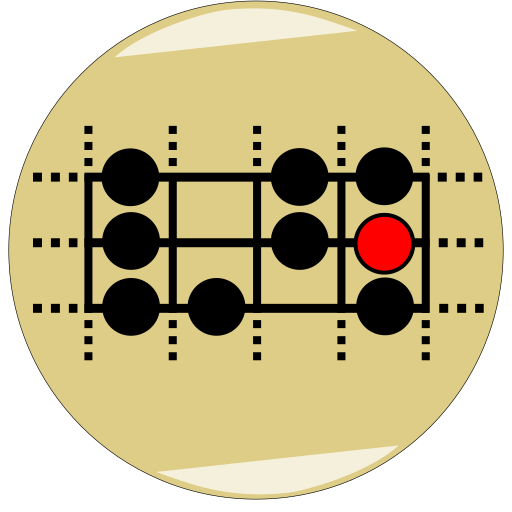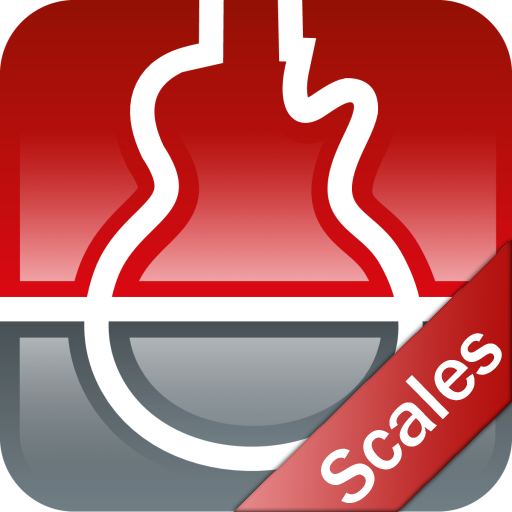
s.mart Skalen (Gitarre, Bass, Banjo, Ukulele, ...
Spiele auf dem PC mit BlueStacks - der Android-Gaming-Plattform, der über 500 Millionen Spieler vertrauen.
Seite geändert am: 14. August 2018
Play s.mart Scales (Guitar, Bass, Banjo, Ukulele, ... on PC
======== PLEASE NOTE ========
smartChords Scales is a plugin for the app 'smartChords & Tools' (V2.13 or later). It can't run alone! You need to install 'smart Chords & Tools' from the Google Play store:
https://play.google.com/store/apps/details?id=de.smartchord.droid
It provides a lot of other useful tools for musicians like the ultimate chord reference and scales. Furthermore there is a chromatic tuner, a metronome, an ear training quiz, and a lot of other cool stuff. smart Chords provides a lot of instruments like guitar, ukulele, mandolin or the bass and a lot of different tunings.
=============================
Spiele s.mart Skalen (Gitarre, Bass, Banjo, Ukulele, ... auf dem PC. Der Einstieg ist einfach.
-
Lade BlueStacks herunter und installiere es auf deinem PC
-
Schließe die Google-Anmeldung ab, um auf den Play Store zuzugreifen, oder mache es später
-
Suche in der Suchleiste oben rechts nach s.mart Skalen (Gitarre, Bass, Banjo, Ukulele, ...
-
Klicke hier, um s.mart Skalen (Gitarre, Bass, Banjo, Ukulele, ... aus den Suchergebnissen zu installieren
-
Schließe die Google-Anmeldung ab (wenn du Schritt 2 übersprungen hast), um s.mart Skalen (Gitarre, Bass, Banjo, Ukulele, ... zu installieren.
-
Klicke auf dem Startbildschirm auf das s.mart Skalen (Gitarre, Bass, Banjo, Ukulele, ... Symbol, um mit dem Spielen zu beginnen