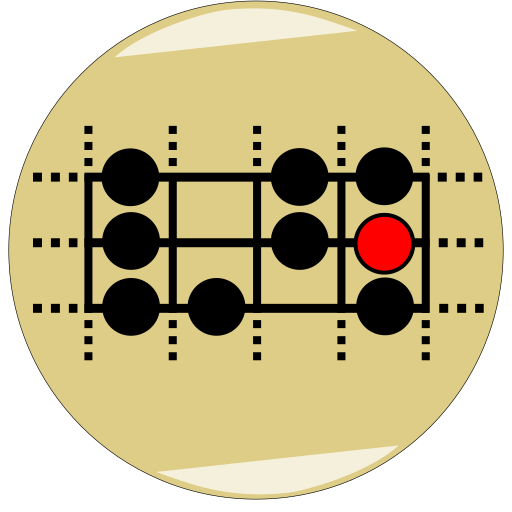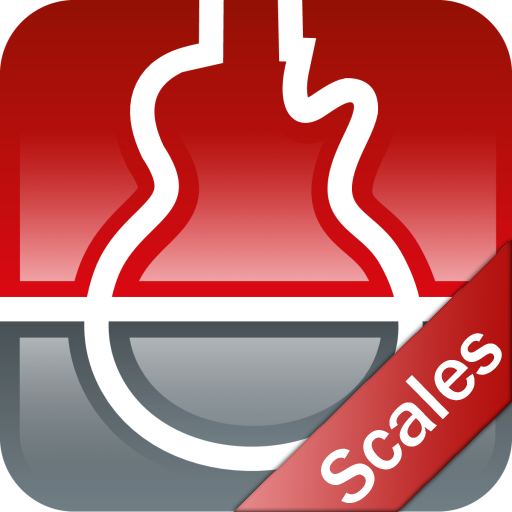
s.mart Scales (Guitar, Bass, Banjo, Ukulele, ...
Jouez sur PC avec BlueStacks - la plate-forme de jeu Android, approuvée par + 500M de joueurs.
Page Modifiée le: 14 août 2018
Play s.mart Scales (Guitar, Bass, Banjo, Ukulele, ... on PC
======== PLEASE NOTE ========
smartChords Scales is a plugin for the app 'smartChords & Tools' (V2.13 or later). It can't run alone! You need to install 'smart Chords & Tools' from the Google Play store:
https://play.google.com/store/apps/details?id=de.smartchord.droid
It provides a lot of other useful tools for musicians like the ultimate chord reference and scales. Furthermore there is a chromatic tuner, a metronome, an ear training quiz, and a lot of other cool stuff. smart Chords provides a lot of instruments like guitar, ukulele, mandolin or the bass and a lot of different tunings.
=============================
Jouez à s.mart Scales (Guitar, Bass, Banjo, Ukulele, ... sur PC. C'est facile de commencer.
-
Téléchargez et installez BlueStacks sur votre PC
-
Connectez-vous à Google pour accéder au Play Store ou faites-le plus tard
-
Recherchez s.mart Scales (Guitar, Bass, Banjo, Ukulele, ... dans la barre de recherche dans le coin supérieur droit
-
Cliquez pour installer s.mart Scales (Guitar, Bass, Banjo, Ukulele, ... à partir des résultats de la recherche
-
Connectez-vous à Google (si vous avez ignoré l'étape 2) pour installer s.mart Scales (Guitar, Bass, Banjo, Ukulele, ...
-
Cliquez sur l'icône s.mart Scales (Guitar, Bass, Banjo, Ukulele, ... sur l'écran d'accueil pour commencer à jouer