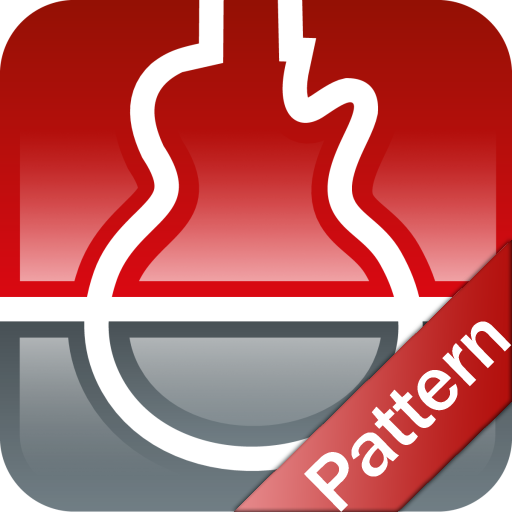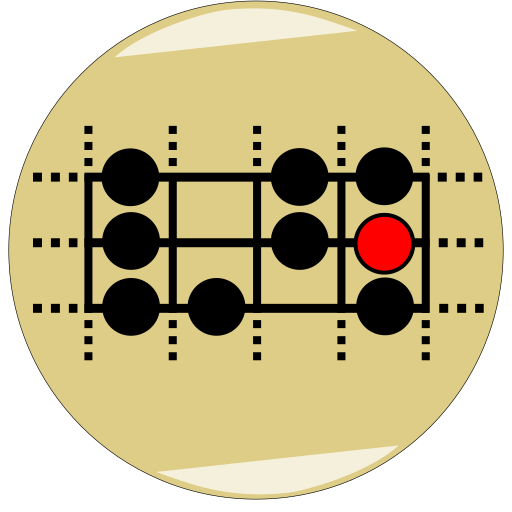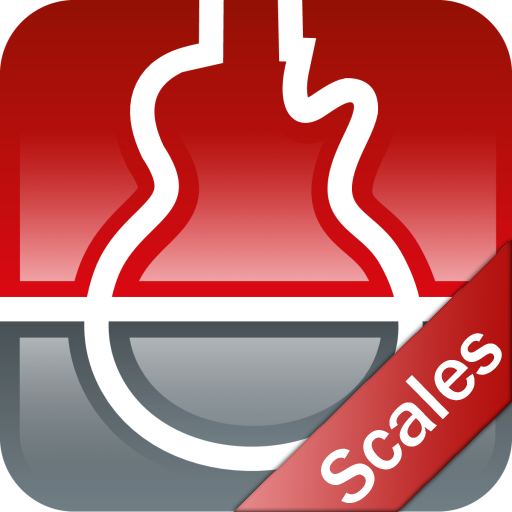
s.mart Scales (Guitar, Bass, Banjo, Ukulele, ...
Gioca su PC con BlueStacks: la piattaforma di gioco Android, considerata affidabile da oltre 500 milioni di giocatori.
Pagina modificata il: 14 agosto 2018
Play s.mart Scales (Guitar, Bass, Banjo, Ukulele, ... on PC
======== PLEASE NOTE ========
smartChords Scales is a plugin for the app 'smartChords & Tools' (V2.13 or later). It can't run alone! You need to install 'smart Chords & Tools' from the Google Play store:
https://play.google.com/store/apps/details?id=de.smartchord.droid
It provides a lot of other useful tools for musicians like the ultimate chord reference and scales. Furthermore there is a chromatic tuner, a metronome, an ear training quiz, and a lot of other cool stuff. smart Chords provides a lot of instruments like guitar, ukulele, mandolin or the bass and a lot of different tunings.
=============================
Gioca s.mart Scales (Guitar, Bass, Banjo, Ukulele, ... su PC. È facile iniziare.
-
Scarica e installa BlueStacks sul tuo PC
-
Completa l'accesso a Google per accedere al Play Store o eseguilo in un secondo momento
-
Cerca s.mart Scales (Guitar, Bass, Banjo, Ukulele, ... nella barra di ricerca nell'angolo in alto a destra
-
Fai clic per installare s.mart Scales (Guitar, Bass, Banjo, Ukulele, ... dai risultati della ricerca
-
Completa l'accesso a Google (se hai saltato il passaggio 2) per installare s.mart Scales (Guitar, Bass, Banjo, Ukulele, ...
-
Fai clic sull'icona s.mart Scales (Guitar, Bass, Banjo, Ukulele, ... nella schermata principale per iniziare a giocare