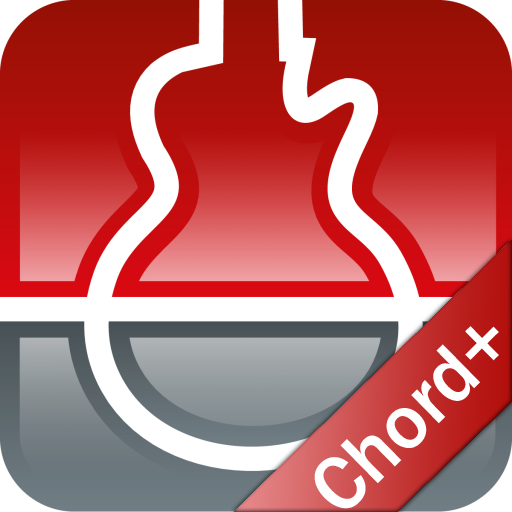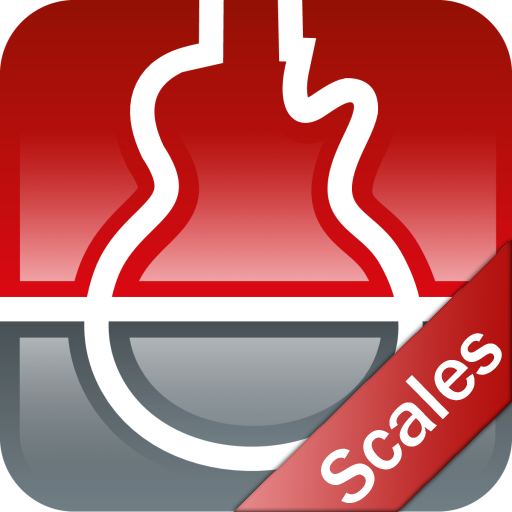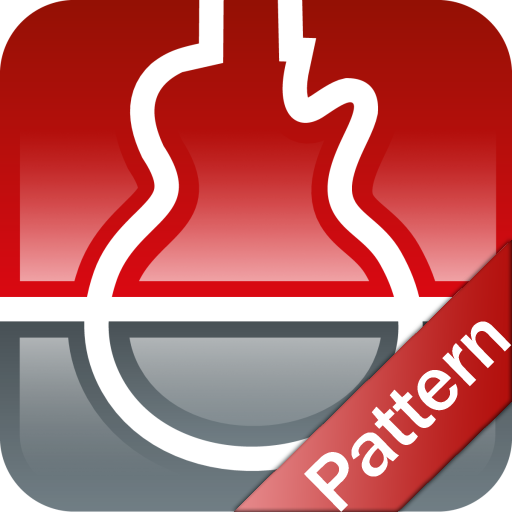
s.mart Pattern (finger picking trainer)
Chơi trên PC với BlueStacks - Nền tảng chơi game Android, được hơn 500 triệu game thủ tin tưởng.
Trang đã được sửa đổi vào: 9 tháng 5, 2019
Play s.mart Pattern (finger picking trainer) on PC
◾ Have a look at the huge list of picking patterns for beginners and fingerstyle professionals (415 in total; 92 for Ukulele; 36 for 5 string Banjo)
◾ Compare them and listen to the difference
◾ Apply the fingerstyle patterns to a song, a chord progression or each other chord list and listen to the result. A song sounds totally different with a new pattern
◾ Get the result as a TAB view and look how the different fingerings are played
◾ Create exercises to practice the patterns
◾ Benefit from the speed trainer and timer
◾ Favor your patterns
◾ Save the unlimited different variations and combinations of patterns and the chords for later use
◾ Sync your patterns and chord lists between your devices
======== PLEASE NOTE ========
This s.mart app is a plugin for the app 'smartChords & Tools' (V6.7 or later). It can't run alone! You need to install 'smart Chords & Tools' from the Google Play store:
https://play.google.com/store/apps/details?id=de.smartchord.droid
=============================
Chơi s.mart Pattern (finger picking trainer) trên PC. Rất dễ để bắt đầu
-
Tải và cài đặt BlueStacks trên máy của bạn
-
Hoàn tất đăng nhập vào Google để đến PlayStore, hoặc thực hiện sau
-
Tìm s.mart Pattern (finger picking trainer) trên thanh tìm kiếm ở góc phải màn hình
-
Nhấn vào để cài đặt s.mart Pattern (finger picking trainer) trong danh sách kết quả tìm kiếm
-
Hoàn tất đăng nhập Google (nếu bạn chưa làm bước 2) để cài đặt s.mart Pattern (finger picking trainer)
-
Nhấn vào icon s.mart Pattern (finger picking trainer) tại màn hình chính để bắt đầu chơi