
このページには広告が含まれます
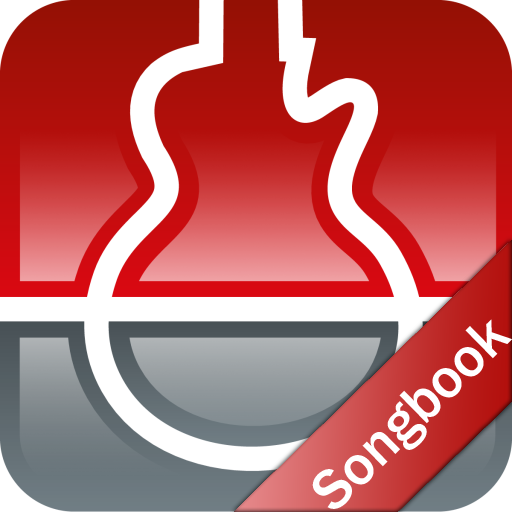
s.mart Chords & Tabs (Songbook)
音楽&オーディオ | s.mart Music Lab
BlueStacksを使ってPCでプレイ - 5憶以上のユーザーが愛用している高機能Androidゲーミングプラットフォーム
Play s.mart Chords & Tabs (Songbook) on PC
Do you want to play your favorite songs and keep all your chords, tabs and lyrics always in your pocket? Get the best songbook ever!!! smartChord songbook can find songs in the greatest internet song catalogues extremely easy and fast and without registration or account. Choose between more than 30 instruments and every possible tuning. It knows every chord and fingering you need! smartChord is an integrated product family with millions of chords, more than 1000 scales, precise tuner and metronome, chord progression, virtual instrument, transposer, ear training...
FEATURES:
⭐ Get millions of songs from the greatest internet song catalogues like ultimate-guitar, azchords, chordie, e-chords, guitaretab, …
⭐ No need for sign in or an account
⭐ Supports tabs, chords, plain texts and the popular ChordPro format
⭐ Store every song you want and use it offline without internet connection
⭐ Open or import already existing song files on your smartphone: cho, crd, chopro, chordpro, tab, text
⭐ Use the songs as they are or transpose the songs
▫ between a lot of different instruments like guitar, ukulele, banjo, bass, mandolin, …
▫ between every possible tuning! More than 400 are predefined
▫ any desired steps up or down (change the key of songs)
⭐ Set lists to organize your songs and lyrics for performance or practice. Supports PDF, auto scroll, auto play, full screen mode and pedal support.
⭐ Online Editor to edit your songs comfortable in the browser of your computer
⭐ Seamlessly integrated into smartChord. The Swiss Army Knife for musicians!
⭐ Get the chord diagrams with all possible variations and fingerings, ... from the best and hugest chord dictionary: smartChord!
⭐ The songbook prefers your favorite fingerings!
⭐ Change the fingerings to suit your own taste
⭐ Edit and adjust every song according to your own ideas or create a new one
⭐ Intelligent line break option saves you horizontal scrolling. It formats the song to max. number of characters and breaks belonging lines as a block (TABs or chord and lyrics) (Android >= 4.4 Kitkat)
⭐ Autoscroll with individual speed for each song
⭐ Integrated audio player:
▫ Add audio files from your device to a song
▫ The intelligent search makes this very comfortable
▫ Jam with your songs in the songbook
▫ Audio player supports A-B loop to repeat only a part of a song
⭐ Generate a chord progression from the chords of a song and practice it in the chord progression player
⭐ Continuous zoom and fast text scaling
⭐ View just what you need: Optionally hide chords, tabs, comments or lyrics
⭐ Fullscreen mode
⭐ Benefit from the left-handed support
⭐ Find YouTube videos for your songs
⭐ Use the 'Dark' mode for your live performance or to reduce battery consumption
⭐ Get quick access to your latest songs by the history
⭐ Print your songs or create PDF files (Android >= 4.4 Kitkat)
⭐ Share your songs with your friends
⭐ Synchronize your songs with your cloud or between your devices
⭐ Benefit from the support for large and small screens, landscape and portrait mode
⭐ A bunch of other features like: accurate tuner, precision metronome, scales, arpeggios, ...
⭐ You'll find no other app with so many features
FEATURES:
⭐ Get millions of songs from the greatest internet song catalogues like ultimate-guitar, azchords, chordie, e-chords, guitaretab, …
⭐ No need for sign in or an account
⭐ Supports tabs, chords, plain texts and the popular ChordPro format
⭐ Store every song you want and use it offline without internet connection
⭐ Open or import already existing song files on your smartphone: cho, crd, chopro, chordpro, tab, text
⭐ Use the songs as they are or transpose the songs
▫ between a lot of different instruments like guitar, ukulele, banjo, bass, mandolin, …
▫ between every possible tuning! More than 400 are predefined
▫ any desired steps up or down (change the key of songs)
⭐ Set lists to organize your songs and lyrics for performance or practice. Supports PDF, auto scroll, auto play, full screen mode and pedal support.
⭐ Online Editor to edit your songs comfortable in the browser of your computer
⭐ Seamlessly integrated into smartChord. The Swiss Army Knife for musicians!
⭐ Get the chord diagrams with all possible variations and fingerings, ... from the best and hugest chord dictionary: smartChord!
⭐ The songbook prefers your favorite fingerings!
⭐ Change the fingerings to suit your own taste
⭐ Edit and adjust every song according to your own ideas or create a new one
⭐ Intelligent line break option saves you horizontal scrolling. It formats the song to max. number of characters and breaks belonging lines as a block (TABs or chord and lyrics) (Android >= 4.4 Kitkat)
⭐ Autoscroll with individual speed for each song
⭐ Integrated audio player:
▫ Add audio files from your device to a song
▫ The intelligent search makes this very comfortable
▫ Jam with your songs in the songbook
▫ Audio player supports A-B loop to repeat only a part of a song
⭐ Generate a chord progression from the chords of a song and practice it in the chord progression player
⭐ Continuous zoom and fast text scaling
⭐ View just what you need: Optionally hide chords, tabs, comments or lyrics
⭐ Fullscreen mode
⭐ Benefit from the left-handed support
⭐ Find YouTube videos for your songs
⭐ Use the 'Dark' mode for your live performance or to reduce battery consumption
⭐ Get quick access to your latest songs by the history
⭐ Print your songs or create PDF files (Android >= 4.4 Kitkat)
⭐ Share your songs with your friends
⭐ Synchronize your songs with your cloud or between your devices
⭐ Benefit from the support for large and small screens, landscape and portrait mode
⭐ A bunch of other features like: accurate tuner, precision metronome, scales, arpeggios, ...
⭐ You'll find no other app with so many features
s.mart Chords & Tabs (Songbook)をPCでプレイ
-
BlueStacksをダウンロードしてPCにインストールします。
-
GoogleにサインインしてGoogle Play ストアにアクセスします。(こちらの操作は後で行っても問題ありません)
-
右上の検索バーにs.mart Chords & Tabs (Songbook)を入力して検索します。
-
クリックして検索結果からs.mart Chords & Tabs (Songbook)をインストールします。
-
Googleサインインを完了してs.mart Chords & Tabs (Songbook)をインストールします。※手順2を飛ばしていた場合
-
ホーム画面にてs.mart Chords & Tabs (Songbook)のアイコンをクリックしてアプリを起動します。




