
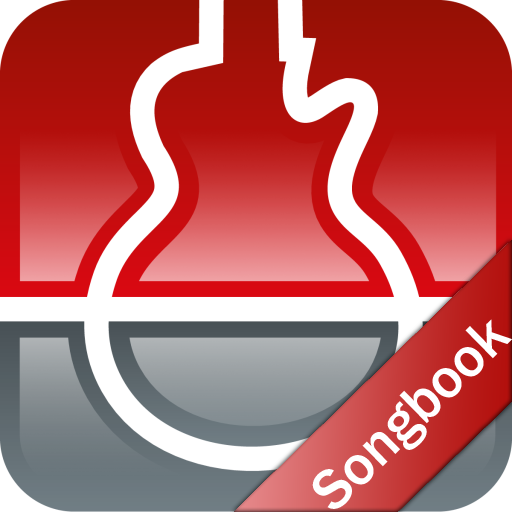
s.mart Chords & Tabs (Songbook)
เล่นบน PC ผ่าน BlueStacks - Android Gaming Platform ที่ได้รับความไว้วางใจจากเกมเมอร์ 500 ล้านคนทั่วโลก
Page Modified on: 17 สิงหาคม 2561
Play s.mart Chords & Tabs (Songbook) on PC
FEATURES:
⭐ Get millions of songs from the greatest internet song catalogues like ultimate-guitar, azchords, chordie, e-chords, guitaretab, …
⭐ No need for sign in or an account
⭐ Supports tabs, chords, plain texts and the popular ChordPro format
⭐ Store every song you want and use it offline without internet connection
⭐ Open or import already existing song files on your smartphone: cho, crd, chopro, chordpro, tab, text
⭐ Use the songs as they are or transpose the songs
▫ between a lot of different instruments like guitar, ukulele, banjo, bass, mandolin, …
▫ between every possible tuning! More than 400 are predefined
▫ any desired steps up or down (change the key of songs)
⭐ Set lists to organize your songs and lyrics for performance or practice. Supports PDF, auto scroll, auto play, full screen mode and pedal support.
⭐ Online Editor to edit your songs comfortable in the browser of your computer
⭐ Seamlessly integrated into smartChord. The Swiss Army Knife for musicians!
⭐ Get the chord diagrams with all possible variations and fingerings, ... from the best and hugest chord dictionary: smartChord!
⭐ The songbook prefers your favorite fingerings!
⭐ Change the fingerings to suit your own taste
⭐ Edit and adjust every song according to your own ideas or create a new one
⭐ Intelligent line break option saves you horizontal scrolling. It formats the song to max. number of characters and breaks belonging lines as a block (TABs or chord and lyrics) (Android >= 4.4 Kitkat)
⭐ Autoscroll with individual speed for each song
⭐ Integrated audio player:
▫ Add audio files from your device to a song
▫ The intelligent search makes this very comfortable
▫ Jam with your songs in the songbook
▫ Audio player supports A-B loop to repeat only a part of a song
⭐ Generate a chord progression from the chords of a song and practice it in the chord progression player
⭐ Continuous zoom and fast text scaling
⭐ View just what you need: Optionally hide chords, tabs, comments or lyrics
⭐ Fullscreen mode
⭐ Benefit from the left-handed support
⭐ Find YouTube videos for your songs
⭐ Use the 'Dark' mode for your live performance or to reduce battery consumption
⭐ Get quick access to your latest songs by the history
⭐ Print your songs or create PDF files (Android >= 4.4 Kitkat)
⭐ Share your songs with your friends
⭐ Synchronize your songs with your cloud or between your devices
⭐ Benefit from the support for large and small screens, landscape and portrait mode
⭐ A bunch of other features like: accurate tuner, precision metronome, scales, arpeggios, ...
⭐ You'll find no other app with so many features
เล่น s.mart Chords & Tabs (Songbook) บน PC ได้ง่ายกว่า
-
ดาวน์โหลดและติดตั้ง BlueStacks บน PC ของคุณ
-
ลงชื่อเข้าใช้แอคเคาท์ Google เพื่อเข้าสู่ Play Store หรือทำในภายหลัง
-
ค้นหา s.mart Chords & Tabs (Songbook) ในช่องค้นหาด้านขวาบนของโปรแกรม
-
คลิกเพื่อติดตั้ง s.mart Chords & Tabs (Songbook) จากผลการค้นหา
-
ลงชื่อเข้าใช้บัญชี Google Account (หากยังไม่ได้ทำในขั้นที่ 2) เพื่อติดตั้ง s.mart Chords & Tabs (Songbook)
-
คลิกที่ไอคอน s.mart Chords & Tabs (Songbook) ในหน้าจอเพื่อเริ่มเล่น




