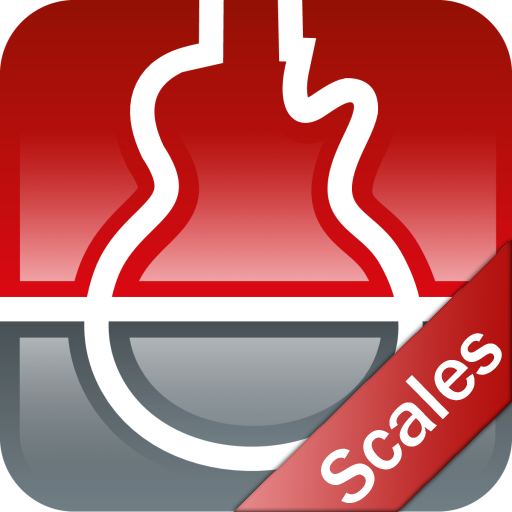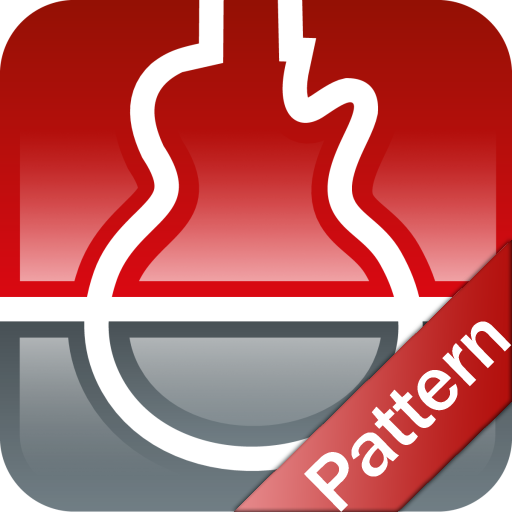s.mart UNLIMITED
Spiele auf dem PC mit BlueStacks - der Android-Gaming-Plattform, der über 500 Millionen Spieler vertrauen.
Seite geändert am: 28. Februar 2018
Play s.mart UNLIMITED on PC
TUNER, METRONOME, SCALES, ARPEGGIOS, CIRCLE OF FIFTHS, REVERSE CHORD FINDER, TRANSPOSER, MUSICAL EAR TRAINING, VIRTUAL INSTRUMENTS, PITCH PIPE, …
s.mart PLUS UNLIMITED includes all present and future free and chargeable products, modules and features for a lifetime!!!
There will be much more: Songbook, Set list, Rythm trainer, Chord detector, Sight reading trainer, ...
As you can imagine a lot of work was done in creating and developing this app. And it will need much more effort to improve and expand it. Buying the s.mart PLUS UNLIMITED version is the best way to say thanks to the developers, to provide the basis for future development and to do something good to oneself. We will give our customers as much help and support as possible so they can get the greatest possible benefit from this tool.
Spiele s.mart UNLIMITED auf dem PC. Der Einstieg ist einfach.
-
Lade BlueStacks herunter und installiere es auf deinem PC
-
Schließe die Google-Anmeldung ab, um auf den Play Store zuzugreifen, oder mache es später
-
Suche in der Suchleiste oben rechts nach s.mart UNLIMITED
-
Klicke hier, um s.mart UNLIMITED aus den Suchergebnissen zu installieren
-
Schließe die Google-Anmeldung ab (wenn du Schritt 2 übersprungen hast), um s.mart UNLIMITED zu installieren.
-
Klicke auf dem Startbildschirm auf das s.mart UNLIMITED Symbol, um mit dem Spielen zu beginnen