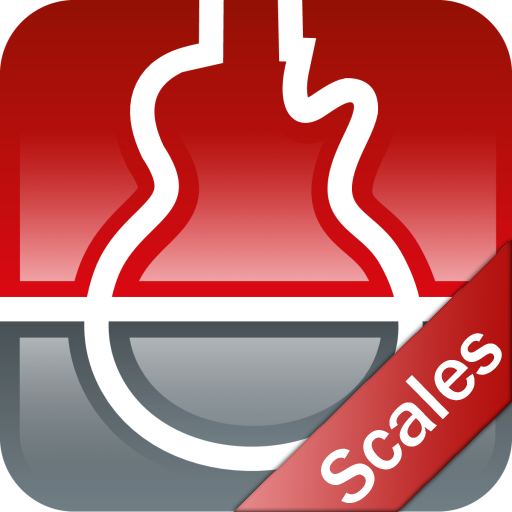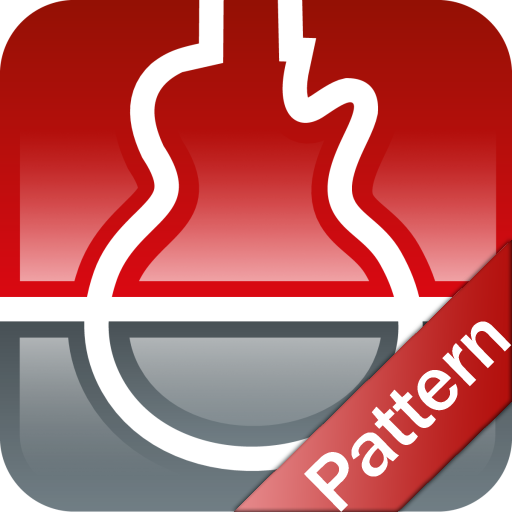このページには広告が含まれます

s.mart UNLIMITED
音楽&オーディオ | s.mart Music Lab
BlueStacksを使ってPCでプレイ - 5憶以上のユーザーが愛用している高機能Androidゲーミングプラットフォーム
Play s.mart UNLIMITED on PC
At the moment smartChord ist THE app for all musicians – from beginners to professionals. In addition to more than 1.000.000.000 chords and fingerings, smartChord offers a lot of features:
TUNER, METRONOME, SCALES, ARPEGGIOS, CIRCLE OF FIFTHS, REVERSE CHORD FINDER, TRANSPOSER, MUSICAL EAR TRAINING, VIRTUAL INSTRUMENTS, PITCH PIPE, …
s.mart PLUS UNLIMITED includes all present and future free and chargeable products, modules and features for a lifetime!!!
There will be much more: Songbook, Set list, Rythm trainer, Chord detector, Sight reading trainer, ...
As you can imagine a lot of work was done in creating and developing this app. And it will need much more effort to improve and expand it. Buying the s.mart PLUS UNLIMITED version is the best way to say thanks to the developers, to provide the basis for future development and to do something good to oneself. We will give our customers as much help and support as possible so they can get the greatest possible benefit from this tool.
TUNER, METRONOME, SCALES, ARPEGGIOS, CIRCLE OF FIFTHS, REVERSE CHORD FINDER, TRANSPOSER, MUSICAL EAR TRAINING, VIRTUAL INSTRUMENTS, PITCH PIPE, …
s.mart PLUS UNLIMITED includes all present and future free and chargeable products, modules and features for a lifetime!!!
There will be much more: Songbook, Set list, Rythm trainer, Chord detector, Sight reading trainer, ...
As you can imagine a lot of work was done in creating and developing this app. And it will need much more effort to improve and expand it. Buying the s.mart PLUS UNLIMITED version is the best way to say thanks to the developers, to provide the basis for future development and to do something good to oneself. We will give our customers as much help and support as possible so they can get the greatest possible benefit from this tool.
s.mart UNLIMITEDをPCでプレイ
-
BlueStacksをダウンロードしてPCにインストールします。
-
GoogleにサインインしてGoogle Play ストアにアクセスします。(こちらの操作は後で行っても問題ありません)
-
右上の検索バーにs.mart UNLIMITEDを入力して検索します。
-
クリックして検索結果からs.mart UNLIMITEDをインストールします。
-
Googleサインインを完了してs.mart UNLIMITEDをインストールします。※手順2を飛ばしていた場合
-
ホーム画面にてs.mart UNLIMITEDのアイコンをクリックしてアプリを起動します。