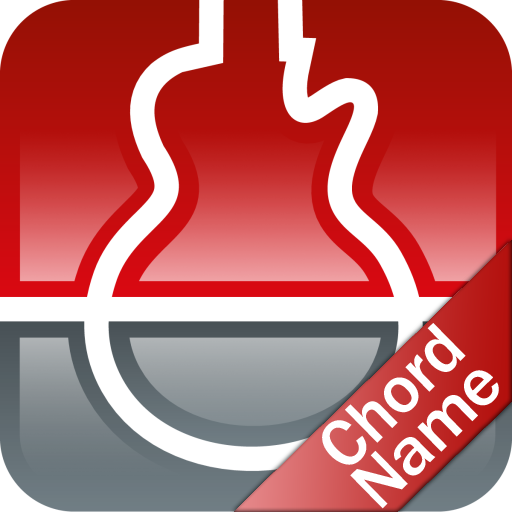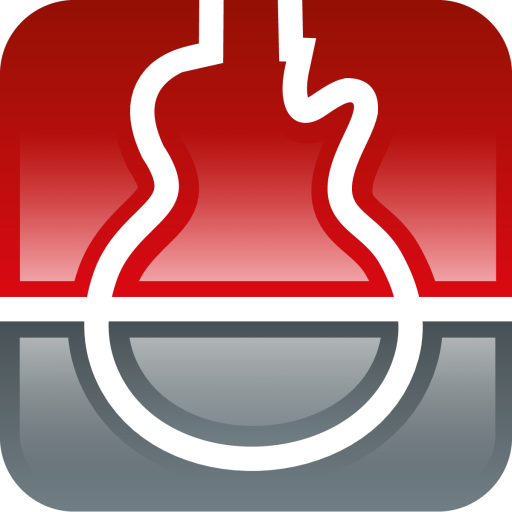
smart Chords: 40 guitar tools…
เล่นบน PC ผ่าน BlueStacks - Android Gaming Platform ที่ได้รับความไว้วางใจจากเกมเมอร์ 500 ล้านคนทั่วโลก
Page Modified on: Mar 31, 2025
Play smart Chords: 40 guitar tools… on PC
Only the best should be good enough. Expect a best-integrated set of tools. Basics like tuner, metronome or circle of fifths. But just better. The tuner has e.g. an extra string change mode or the metronome a speed trainer.
The ultimate chord library knows every chord and fingering for every instrument and tuning. Without exception! Conversely, there is a chord name for any fingering.
A songbook that is second to none. It finds every song imaginable with chords for any tuning and instrument. Without registration and account. It converts songs for guitar independently for ukulele, bass or banjo. Or vice versa from ukulele to guitar, etc. Of course with the corresponding chords and favorite fingerings. Incredibly functional: Intelligent line break, auto scroll, zoom, audio and video player, drum machine, YouTube integration, pedal support, online editor and viewer, and much more.
Scales galore. Play the scales with all kinds of patterns. Like the pros. And also sometimes different from what you are used to. Provides the diatonic chords for every scale and vice versa.
Expect extraordinary tools like a fingerpicking trainer, a transposer or a tone generator. Or a drum machine for songbook accompaniment or as a rhythm trainer. Or the innovative scale circle. It applies the principle of the circle of fifths to hundreds of scales and modes.
smartChord for:
- Teachers as well as students. Exchange your exercises or songs
- Singers and songwriters. Create chord progressions and discover new voicings
- Bands. Create setlists and synchronizes them along with the songs
smartChord fits everyone:
- Since everything for guitar works equally well for cavaquinho, charango, cigar-box guitar or mandolin
- Since modes fit the playing level (beginner, advanced, expert)
- Since for right- and left-handed players
- Since eight languages are supported
- No matter which key: smartChord transposes
- No matter which preference: Western, Solfège or Nashville Number System
smartChord THE reference:
- Every chord type and every fingering
- 40 instruments (guitar, bass, ukulele but also banjo or mandolin and any other stringed instrument)
- 450 tunings
- 1100 scales
- 400 picking patterns (especially for guitar, ukulele and banjo)
- 500 drum patterns
The tools:
• Arpeggio
• Backup and restore tool
• Chord dictionary
• Chord progression
• Chord pad
• Chord simplifier
• Circle of fifths
• Custom tuning editor
• Drum kit
• Drum machine
• Ear training
• Fretboard explorer
• Fretboard trainer
• Grip explorer
• Lyrics pad
• Metronome
• MIDI test
• Notepad
• Pattern trainer
• Piano
• Picking patterns dictionary
• Pitch pipe
• Practice module
• Reverse chord finder
• Reverse scale finder
• Scale circle
• Scale dictionary
• Scale pattern reference
• Setlist
• Song analyzer
• Song editor
• Song importer
• Song key identifier
• Song online editor
• Song online importer
• Song online viewer
• Song search
• Songbook
• Song-writer
• Speed-trainer
• String change tool
• Synchronization tool
• Timer
• Tone generator
• Transposer
• Triads
• Tuner
• Tuning reference
• Virtual string instrument
In addition:
Offline use, favorite, filter, search, sort, history, print, PDF, full screen mode, import, export, sync, share, gesture control, color scheme, dark mode, ... 100% privacy 🙈🙉🙊
A big thank you 💕 for problems 🐛, suggestions 💡 or feedback 💐: info@smartChord.de.
Have fun and success learning, playing and practicing with your guitar, ukulele, bass,... 🎸😃👍
เล่น smart Chords: 40 guitar tools… บน PC ได้ง่ายกว่า
-
ดาวน์โหลดและติดตั้ง BlueStacks บน PC ของคุณ
-
ลงชื่อเข้าใช้แอคเคาท์ Google เพื่อเข้าสู่ Play Store หรือทำในภายหลัง
-
ค้นหา smart Chords: 40 guitar tools… ในช่องค้นหาด้านขวาบนของโปรแกรม
-
คลิกเพื่อติดตั้ง smart Chords: 40 guitar tools… จากผลการค้นหา
-
ลงชื่อเข้าใช้บัญชี Google Account (หากยังไม่ได้ทำในขั้นที่ 2) เพื่อติดตั้ง smart Chords: 40 guitar tools…
-
คลิกที่ไอคอน smart Chords: 40 guitar tools… ในหน้าจอเพื่อเริ่มเล่น