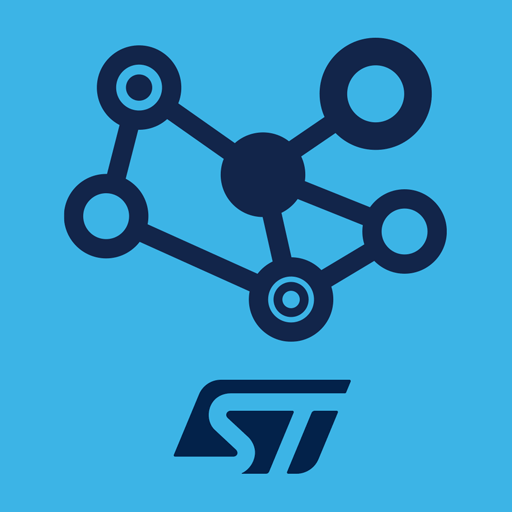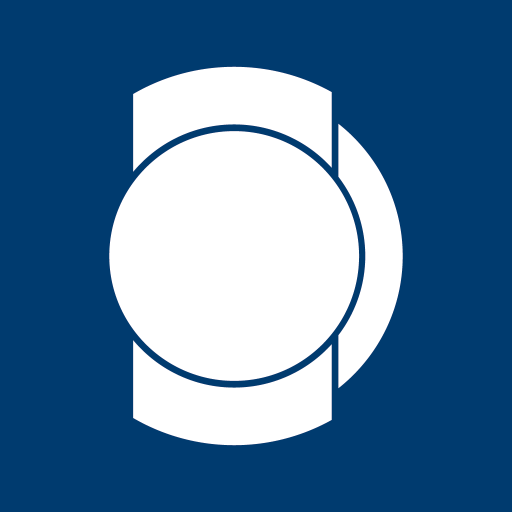
Solar-Log WEB Enerest™
Juega en PC con BlueStacks: la plataforma de juegos Android, en la que confían más de 500 millones de jugadores.
Página modificada el: 5 de marzo de 2020
Play Solar-Log WEB Enerest™ on PC
• A pinboard according to your specifications
• Visualization of all connected components
• Stay updated with the News Center
• Package upgrade for even more functionallity
• Data security with Avian
• Quick access to your solar PV plant data - with the new Android Widget
- A pinboard according to your specifications -
Design your own customized pinboard items. There are over 45 pinboard combinations available for a registered PV plant. Lay out your pinboard as you like. You can add and remove pinboard items at any time.
- Visualization of all connected components -
The App concisely presents the production, feed-in, self-consumption and uncovered kWh. These values are also available as a table listing. Current and historical plant data as well as connected components (for example heaters or heat pumps) can be visualized.
- Stay updated with the News Center -
Welcome to the News Center to keep on the latest Solar-Log™ developments. You will receive status messages from your PV plant directly on your mobile device – as push messages if desired.
- Package upgrade - Solar-Log WEB Enerest™ Home -
Activate more services and functions within the Solar-Log WEB Enerest™ package with an upgrade. Just connect to the Plant Management with your App and simply pay with your mobile device. The new functions will be activated immediately.
- Your data security is important to us -
With Avian®, we provide you a high level of security with encrypted data transfers between our servers and your mobile end devices. A secure connection to the Internet of Things.
- Solar-Log WEB Enerest™ App - The Android widget is back. -
Need quick access to your solar PV plant data? No problem!
The Android Widget is once again available.
** To use the app, the firmware 2.8.4 or higher must be installed on your Solar-Log™ **
Juega Solar-Log WEB Enerest™ en la PC. Es fácil comenzar.
-
Descargue e instale BlueStacks en su PC
-
Complete el inicio de sesión de Google para acceder a Play Store, o hágalo más tarde
-
Busque Solar-Log WEB Enerest™ en la barra de búsqueda en la esquina superior derecha
-
Haga clic para instalar Solar-Log WEB Enerest™ desde los resultados de búsqueda
-
Complete el inicio de sesión de Google (si omitió el paso 2) para instalar Solar-Log WEB Enerest™
-
Haz clic en el ícono Solar-Log WEB Enerest™ en la pantalla de inicio para comenzar a jugar