
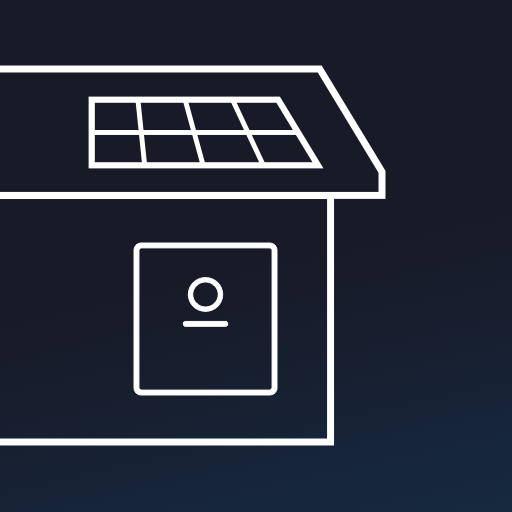
my sonnen
Graj na PC z BlueStacks – Platforma gamingowa Android, która uzyskała zaufanie ponad 500 milionów graczy!
Strona zmodyfikowana w dniu: 23 lipca 2019
Play my sonnen on PC
The following functions are available for you:
• Transparent sonnenFlat Overview
• Live energy flow
• Daily evaluations and historical statistics
• Overview of the overall system
Clean and affordable energy for you - with sonnen. The sonnenBattery lets you store your self-produced energy from your photovoltaic system for your own use. So you can use it whenever you need it. The integrated energy manager supplies your household with your own electricity in the best possible way. This is not only cost-effective, but also environmentally friendly! With our various flexible storage models, we offer you exactly the system that fits your energy budget. In addition, you receive free electricity for your home with the supplementary electricity tariff - the sonnenFlat home. Your sonnenBatterie is used to stabilise the public electricity grid. In return, you receive free energy from sonnen.
New is also:
• New Login
• Improved performance
• New style
• Intuitive operation
Zagraj w my sonnen na PC. To takie proste.
-
Pobierz i zainstaluj BlueStacks na PC
-
Zakończ pomyślnie ustawienie Google, aby otrzymać dostęp do sklepu Play, albo zrób to później.
-
Wyszukaj my sonnen w pasku wyszukiwania w prawym górnym rogu.
-
Kliknij, aby zainstalować my sonnen z wyników wyszukiwania
-
Ukończ pomyślnie rejestrację Google (jeśli krok 2 został pominięty) aby zainstalować my sonnen
-
Klinij w ikonę my sonnen na ekranie startowym, aby zacząć grę



