
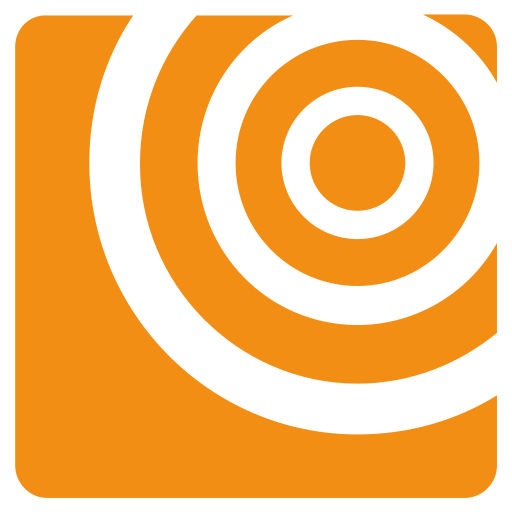
SPEDION App
Spiele auf dem PC mit BlueStacks - der Android-Gaming-Plattform, der über 500 Millionen Spieler vertrauen.
Seite geändert am: 20. Dezember 2019
Play SPEDION App on PC
NOTE:
Before being able to use the app, you are required to login to your company account on SPEDION with the valid user credentials. To create a new company account, in case you don't already have one, please visit the free trial customer registration page either by clicking on the 'Create new customer account' button at the starting screen of the SPEDION app or by directly clicking the following URL:
https://www.spedion.de/en/products/free-trial/
The free trial registration already sets up some sample vehicles, drivers and tours for you along with your user access.
★ Features ★
► Text Message Section
✔ driver ↔ dispatch center with a 'read' acknowledgement
✔ attachments with text messages such as images, signatures, documents
✔ texts
► Activity Input
✔ activities defined according to customer requirements
✔ simple and understandable for app user
✔ activities can be used for automatic payroll and expense reports
► Order Processing
✔ orders from the dispatch system
✔ detailed order processing
✔ load funds management
✔ order workflows
► Task Module
✔ regular tasks for driver and vehicle
✔ e.g. checklists, transfer protocols, driving license check etc.
► ECO-Function FMS
✔ driving style optimization
✔ tips to improve driving style
✔ send the ECO data to the central server
✔ retrieve the data as Excel file via the SPEDIONline portal
✔ driver and vehicle comparison
► Remote downloading of digital tachograph data
✔ fully automatic download of mass memory and driver card
✔ providing .ddd files for collection for archiving
► Live remaining driving time
✔ driving and rest times
✔ displaying remaining driving time in the app and the SPEDIONline portal
✔ warning of violations and transgressions
► Document Management
✔ centralized management of documents
✔ periodic sync with the SPEDION App
► POI
✔ centrally managed POIs
✔ customer defined categories (e.g. Gas stations, garages, etc.)
► Phonebook
✔ centrally managed phone book
► Alarm Clock
✔ built-in alarm
✔ alarm clock adjustable to driving and rest times alerts
► SPEDION App configuration on central server
✔ configure all apps in use or by allocating them to groups or for individual vehicles
This app uses the Device Administrator permission.
Spiele SPEDION App auf dem PC. Der Einstieg ist einfach.
-
Lade BlueStacks herunter und installiere es auf deinem PC
-
Schließe die Google-Anmeldung ab, um auf den Play Store zuzugreifen, oder mache es später
-
Suche in der Suchleiste oben rechts nach SPEDION App
-
Klicke hier, um SPEDION App aus den Suchergebnissen zu installieren
-
Schließe die Google-Anmeldung ab (wenn du Schritt 2 übersprungen hast), um SPEDION App zu installieren.
-
Klicke auf dem Startbildschirm auf das SPEDION App Symbol, um mit dem Spielen zu beginnen




