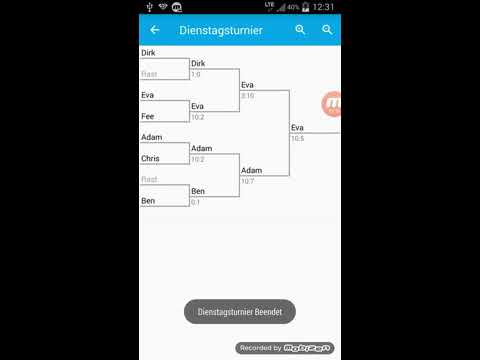O< Turnier Manager Pro
Spiele auf dem PC mit BlueStacks - der Android-Gaming-Plattform, der über 500 Millionen Spieler vertrauen.
Seite geändert am: 21. Januar 2020
Play O< Tournament Manager Pro on PC
- no matter, when and where
- no matter, how many participants
- for all sports where two players or teams play against each other, like Darts, Billard, Foosball, Badminton, Pétanque, as well as fighting or team sports.
The app
- is easy to use,
- allows a quick tournament setup, and
- guarantees a professional tournament management.
Tournament modes:
- Elimination systems (single, double and complete elimination)
- Round robin
- Swiss ladder system
- Super mêlée / MonsterDYP (Draw Your Partner).
The app does requires access to the device storage in order to save and import tournament data. The app runs without advertisements.
The Free version (mith a limit of maximal 8 players per tournament and deactivated import and export) is also available at google play:
[https://play.google.com/store/apps/details?id=de.sportsoftware.sportapp.free]
Spiele O< Turnier Manager Pro auf dem PC. Der Einstieg ist einfach.
-
Lade BlueStacks herunter und installiere es auf deinem PC
-
Schließe die Google-Anmeldung ab, um auf den Play Store zuzugreifen, oder mache es später
-
Suche in der Suchleiste oben rechts nach O< Turnier Manager Pro
-
Klicke hier, um O< Turnier Manager Pro aus den Suchergebnissen zu installieren
-
Schließe die Google-Anmeldung ab (wenn du Schritt 2 übersprungen hast), um O< Turnier Manager Pro zu installieren.
-
Klicke auf dem Startbildschirm auf das O< Turnier Manager Pro Symbol, um mit dem Spielen zu beginnen