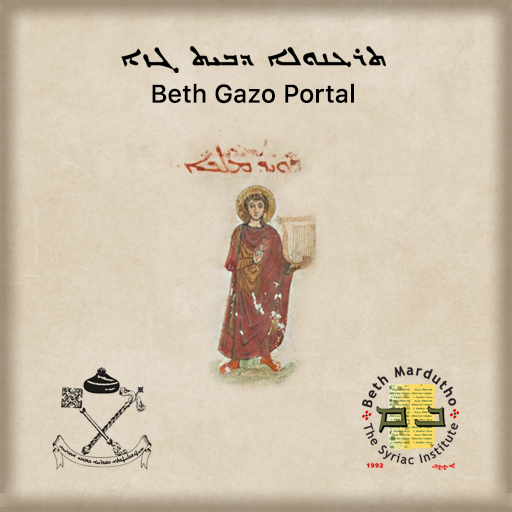MichelApp
Spiele auf dem PC mit BlueStacks - der Android-Gaming-Plattform, der über 500 Millionen Spieler vertrauen.
Seite geändert am: 19. September 2018
Play MichelApp on PC
The app with beacon technology will make your journey of discovery easy: simply download it and get started! Thanks to modern beacons, information is made available quickly without the need to search, making navigation simple. As you approach one of the St. Michael’s beacons, your smartphone will respond automatically and provide you with images and information to read or listen to. We recommend plugging in your headphones.
With the St. Michael’s beacons, you can embark on your very own journey of discovery inside the church and progress at your own pace. The app also offers people already familiar with the church surprising insights into the secrets of St. Michael’s.
Audio files (headphones required) will make your visit to St. Michael’s a unique sound experience. You can listen to the chimes of the bells and enjoy the diversity of the famous organs without being disturbed. All the information and audio files are also available offline after download.
Additional services in the St. Michael’s app:
You can put your church knowledge to the test with the MichelQuiz and see if you have what it takes to be an architect.
The St. Michael’s blessing sets the tone for a visit to the church and provides spiritual support for every day. You can also subscribe to the personal blessings of St. Michael’s pastors.
With the event calendar, you can always find out what’s going on at St. Michael’s – whether it’s a service, an event or a concert.
If you’d like to know more about St. Michael’s, then check out our individual church tours.
Privacy:
To access the content in the ‘Tower’, ‘Church’ and ‘Crypt’ sections, the application will require your consent for the use of your mobile device’s location data. The Bluetooth technology of your mobile device is used to virtually limit the content available at your current location and show you relevant content from your direct vicinity. No data is transmitted to our servers or third parties. Location data is only collected locally on your mobile device and temporarily processed. No location data is saved.
Spiele MichelApp auf dem PC. Der Einstieg ist einfach.
-
Lade BlueStacks herunter und installiere es auf deinem PC
-
Schließe die Google-Anmeldung ab, um auf den Play Store zuzugreifen, oder mache es später
-
Suche in der Suchleiste oben rechts nach MichelApp
-
Klicke hier, um MichelApp aus den Suchergebnissen zu installieren
-
Schließe die Google-Anmeldung ab (wenn du Schritt 2 übersprungen hast), um MichelApp zu installieren.
-
Klicke auf dem Startbildschirm auf das MichelApp Symbol, um mit dem Spielen zu beginnen