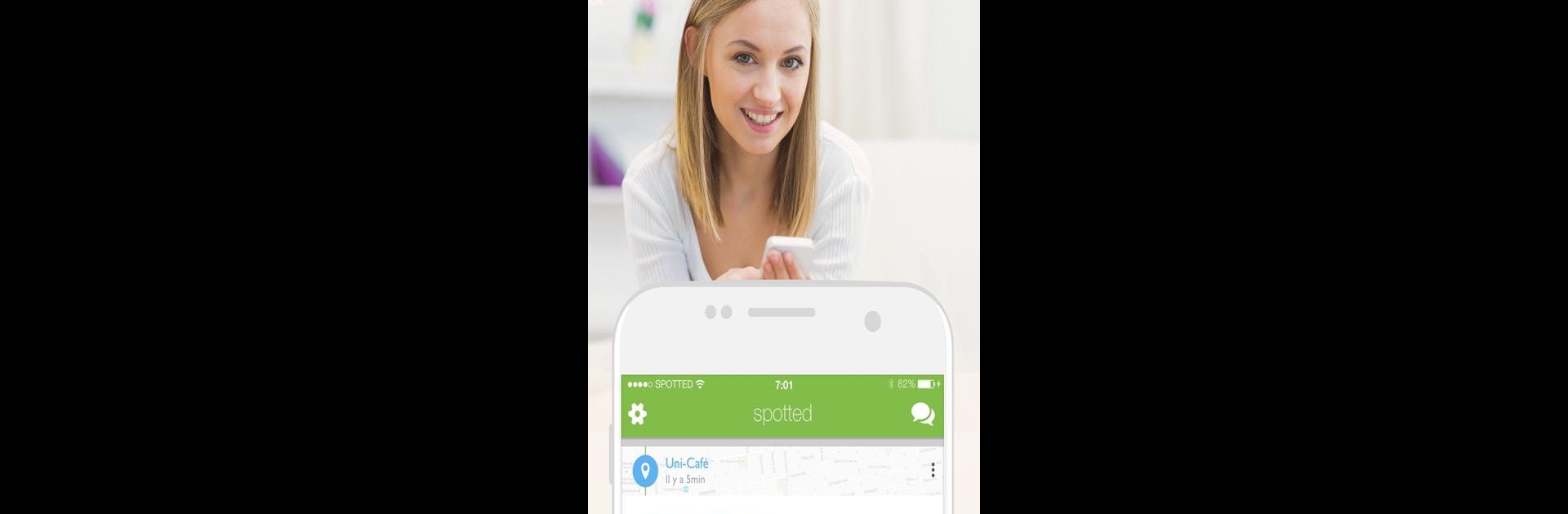
Spotted: Local Dating App
Graj na PC z BlueStacks – Platforma gamingowa Android, która uzyskała zaufanie ponad 500 milionów graczy!
Strona zmodyfikowana w dniu: Jul 3, 2025
Run Local Dating - Spotted by dua on PC or Mac
What’s better than using Local Dating – Spotted by dua by Spotted Developer? Well, try it on a big screen, on your PC or Mac, with BlueStacks to see the difference.
Local Dating – Spotted by dua takes a different approach from the usual dating apps out there. Instead of just connecting you with total strangers, it actually focuses on people you might have crossed paths with in real life—maybe from that same coffee shop, the park, or places around town. It uses GPS to show who was nearby at the same time, which feels pretty fresh compared to the regular swiping scene. On BlueStacks, it works smoothly if you’re more comfortable checking out matches on a bigger screen, or just want to multitask.
Setting up doesn’t take long, especially if you sign in with Facebook. The idea is to build your profile and let the app use your location, so you’ll start seeing people who hang out in the same areas as you. There are filters for age and gender too, which makes it easier to find someone you actually want to talk to. One feature that stands out is that you can see who checked out your profile and even which places you’ve both been to. Sending winks to others is free, and if someone winks back, you get to chat—a simple system, but it keeps things straightforward.
You can also write posts anonymously or just look for friends if dating isn’t the main goal. The app recommends a couple daily matches, but you only get one message to send to them in each round, which feels a bit more meaningful than endless messaging. Premium has some extra perks like more messages and an ad-free setup, but the basics are still pretty solid without it. Overall, it feels like a good fit for anyone who’s curious about meeting people nearby, especially if they like the idea that maybe they’ve already crossed paths before.
Big screen. Bigger performance. Use BlueStacks on your PC or Mac to run your favorite apps.
Zagraj w Spotted: Local Dating App na PC. To takie proste.
-
Pobierz i zainstaluj BlueStacks na PC
-
Zakończ pomyślnie ustawienie Google, aby otrzymać dostęp do sklepu Play, albo zrób to później.
-
Wyszukaj Spotted: Local Dating App w pasku wyszukiwania w prawym górnym rogu.
-
Kliknij, aby zainstalować Spotted: Local Dating App z wyników wyszukiwania
-
Ukończ pomyślnie rejestrację Google (jeśli krok 2 został pominięty) aby zainstalować Spotted: Local Dating App
-
Klinij w ikonę Spotted: Local Dating App na ekranie startowym, aby zacząć grę
