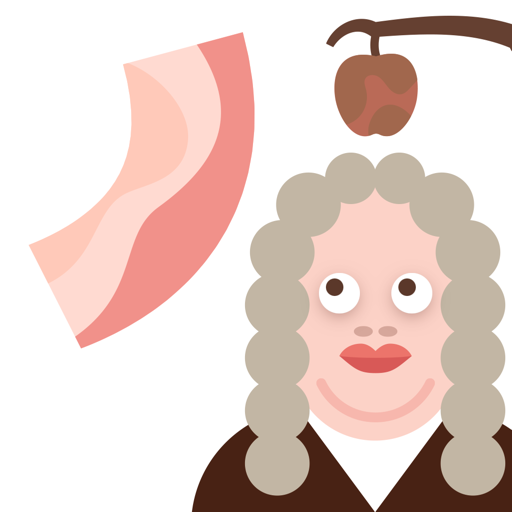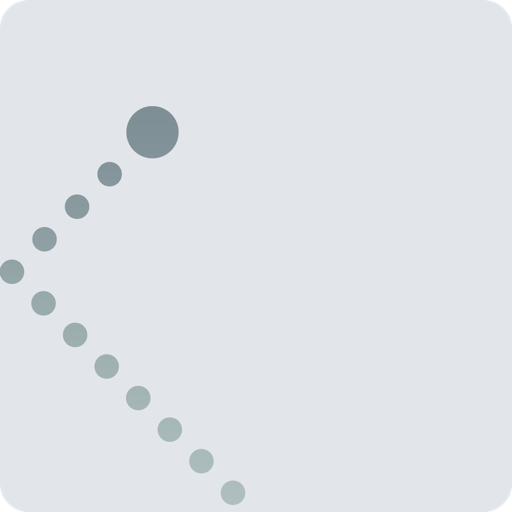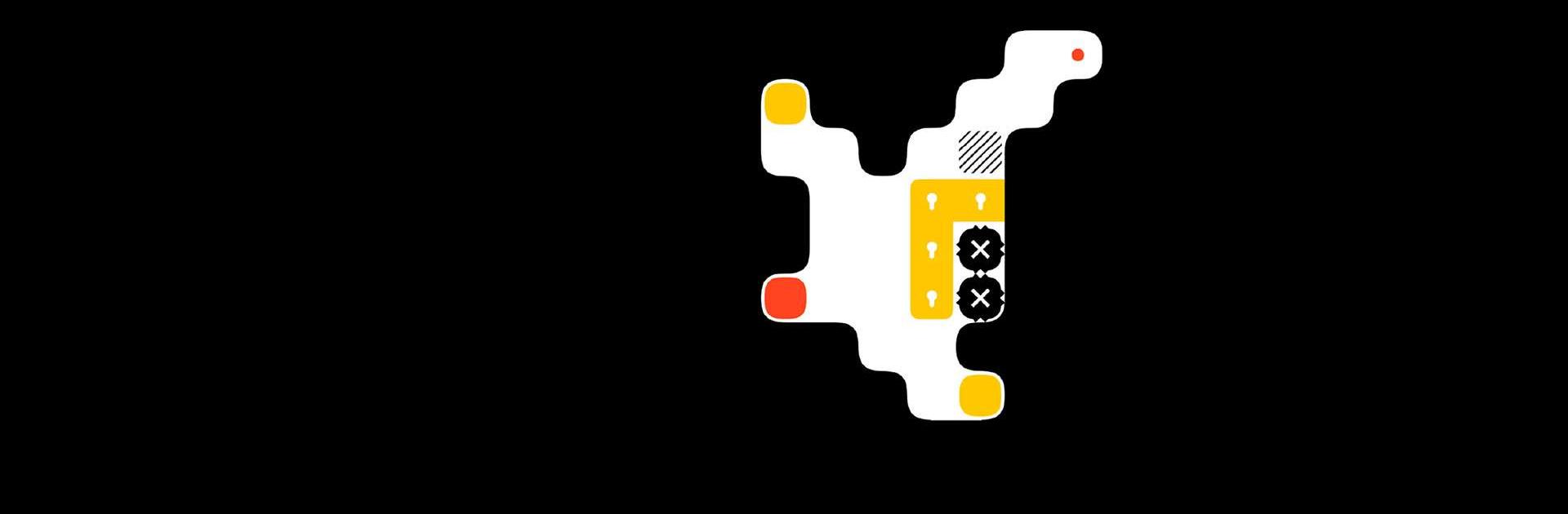

Squaredance
BlueStacksを使ってPCでプレイ - 5憶以上のユーザーが愛用している高機能Androidゲーミングプラットフォーム
Play Squaredance on PC or Mac
Squaredance is a Puzzle game developed by Philipp Stollenmayer. BlueStacks app player is the best platform to play this Android game on your PC or Mac for an immersive gaming experience.
The puzzle-solving skills you have will be put to the test when you play Squaredance! The objective of the game is to complete the board by connecting squares of the same color. It doesn’t sound too difficult, does it?
The catch, however, is that every square advances in the same direction. Because of this, you will need to anticipate potential obstacles and carefully plan your next move in order to ensure that you do not become trapped.
The game begins with a simple tutorial designed to teach you the basics of how to play, but don’t let it fool you! You’ll need to start formulating a plan for your next action as the difficulty ramps up quickly at this point.
There is a lot of fun to be had, especially considering there are over 100 levels to play through. You can even design your own stages for your friends to play on if you’re in the mood for a little bit of creativity.
Download Squaredance on PC with BlueStacks and combines the squares.
SquaredanceをPCでプレイ
-
BlueStacksをダウンロードしてPCにインストールします。
-
GoogleにサインインしてGoogle Play ストアにアクセスします。(こちらの操作は後で行っても問題ありません)
-
右上の検索バーにSquaredanceを入力して検索します。
-
クリックして検索結果からSquaredanceをインストールします。
-
Googleサインインを完了してSquaredanceをインストールします。※手順2を飛ばしていた場合
-
ホーム画面にてSquaredanceのアイコンをクリックしてアプリを起動します。