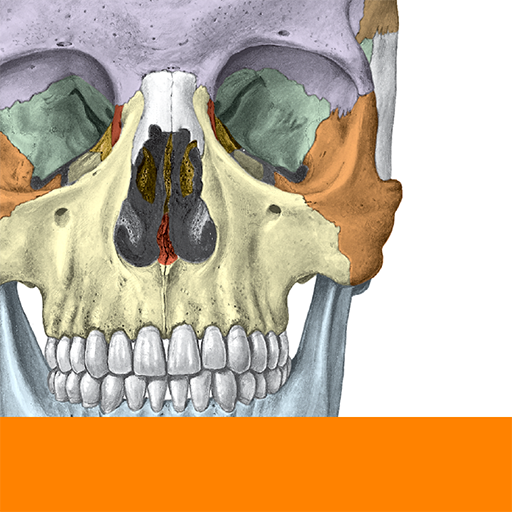Anatomy Quiz Pro
Play on PC with BlueStacks – the Android Gaming Platform, trusted by 500M+ gamers.
Page Modified on: July 21, 2019
Play Anatomy Quiz Pro on PC
Features:
3 different modes to learn!
• Choose It:
In this mode an anatomical structure from a selected lesson is highlighted.
You have to find the correct term out of 4 given options.
Difficulty: easy
Perfect for beginners!
• Touch It:
An terminological name is given - like "humerus". Your task is to find this structure on an anatomical image and touch the correct body part.
Difficulty: medium
Perfect for advanced learners!
• Type It:
An anatomical structure from the human body is marked. Your task is to type the name of the shown structure.
Difficulty: hard
Perfect for experts!
The language of the terms can be choosed between latin or english.
Content of the lessons:
• overview of important bones
• skeleton of the hip and spinal column, upper and lower limb and the skull
• joints of the upper limb
• overview of important muscles
• muscles of the trunk, upper and lower limb, face
• overview of important organs
• anatomical structures of the heart, lungs, gastrointestinal tract and brain
• and many more will follow
High quality images of great authors like Johannes Sobotta, Hermann Braus, Henry Gray and Sigismond Laskowski.
If you find any errors or if you have any suggestions, feel free to write me!
Play Anatomy Quiz Pro on PC. It’s easy to get started.
-
Download and install BlueStacks on your PC
-
Complete Google sign-in to access the Play Store, or do it later
-
Look for Anatomy Quiz Pro in the search bar at the top right corner
-
Click to install Anatomy Quiz Pro from the search results
-
Complete Google sign-in (if you skipped step 2) to install Anatomy Quiz Pro
-
Click the Anatomy Quiz Pro icon on the home screen to start playing