
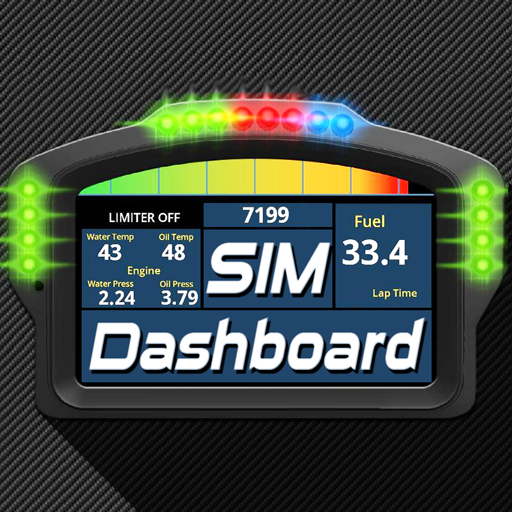
SIM Dashboard
العب على الكمبيوتر الشخصي مع BlueStacks - نظام أندرويد للألعاب ، موثوق به من قبل أكثر من 500 مليون لاعب.
تم تعديل الصفحة في: Feb 12, 2025
Run SIM Dashboard on PC or Mac
SIM Dashboard is a Entertainment App developed by stryder-it. BlueStacks app player is the best platform to use this Android App on your PC or Mac for an immersive Android experience.
Download SIM Dashboard on PC with BlueStacks and enhance your immersion when playing your favorite vehicle sims and transform your Android device into a virtual dashboard with this nifty Android app.
SIM Dashboard lets you transform your Android-based smartphone or tablet into a freely configurable real-world display. Use the robust dashboard editor to customize it to your heart’s content. Download and share your dashboard designs with other sim-loving players in the SIM Dashboard community!
SIM Dashboard features support for more than 40 of the most popular simulation games on PC, PlayStation and Xbox. Flight sims, racing games, truck sims, farming sims—whatever your sim genre of choice!
Download SIM Dashboard on PC with BlueStacks and take your sim-gaming experience to the next level!
العب SIM Dashboard على جهاز الكمبيوتر. من السهل البدء.
-
قم بتنزيل BlueStacks وتثبيته على جهاز الكمبيوتر الخاص بك
-
أكمل تسجيل الدخول إلى Google للوصول إلى متجر Play ، أو قم بذلك لاحقًا
-
ابحث عن SIM Dashboard في شريط البحث أعلى الزاوية اليمنى
-
انقر لتثبيت SIM Dashboard من نتائج البحث
-
أكمل تسجيل الدخول إلى Google (إذا تخطيت الخطوة 2) لتثبيت SIM Dashboard
-
انقر على أيقونة SIM Dashboard على الشاشة الرئيسية لبدء اللعب




