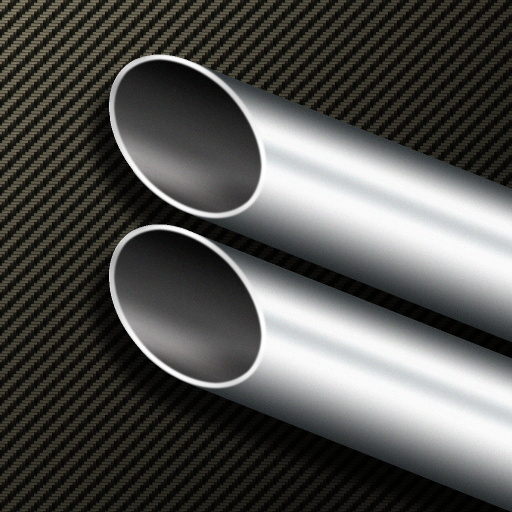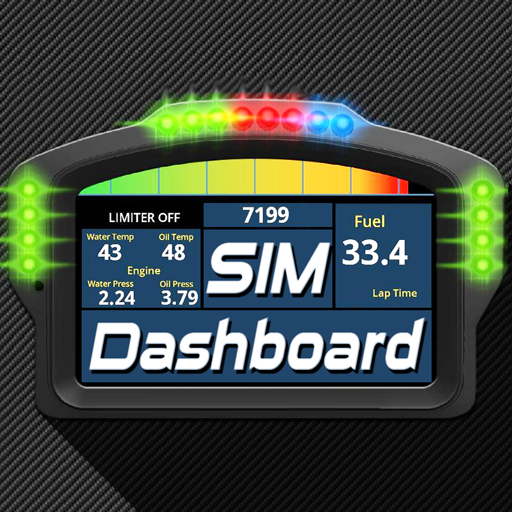
SIM Dashboard
Spiele auf dem PC mit BlueStacks - der Android-Gaming-Plattform, der über 500 Millionen Spieler vertrauen.
Seite geändert am: 12.02.2025
Run SIM Dashboard on PC or Mac
SIM Dashboard is a Entertainment App developed by stryder-it. BlueStacks app player is the best platform to use this Android App on your PC or Mac for an immersive Android experience.
Download SIM Dashboard on PC with BlueStacks and enhance your immersion when playing your favorite vehicle sims and transform your Android device into a virtual dashboard with this nifty Android app.
SIM Dashboard lets you transform your Android-based smartphone or tablet into a freely configurable real-world display. Use the robust dashboard editor to customize it to your heart’s content. Download and share your dashboard designs with other sim-loving players in the SIM Dashboard community!
SIM Dashboard features support for more than 40 of the most popular simulation games on PC, PlayStation and Xbox. Flight sims, racing games, truck sims, farming sims—whatever your sim genre of choice!
Download SIM Dashboard on PC with BlueStacks and take your sim-gaming experience to the next level!
Spiele SIM Dashboard auf dem PC. Der Einstieg ist einfach.
-
Lade BlueStacks herunter und installiere es auf deinem PC
-
Schließe die Google-Anmeldung ab, um auf den Play Store zuzugreifen, oder mache es später
-
Suche in der Suchleiste oben rechts nach SIM Dashboard
-
Klicke hier, um SIM Dashboard aus den Suchergebnissen zu installieren
-
Schließe die Google-Anmeldung ab (wenn du Schritt 2 übersprungen hast), um SIM Dashboard zu installieren.
-
Klicke auf dem Startbildschirm auf das SIM Dashboard Symbol, um mit dem Spielen zu beginnen