
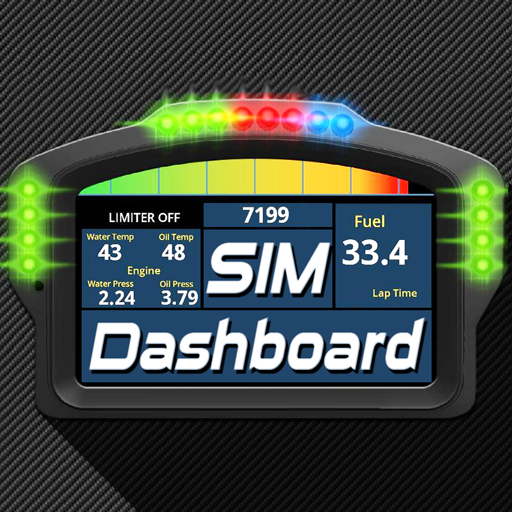
SIM Dashboard
Graj na PC z BlueStacks – Platforma gamingowa Android, która uzyskała zaufanie ponad 500 milionów graczy!
Strona zmodyfikowana w dniu: 9 lis 2023
Run SIM Dashboard on PC or Mac
SIM Dashboard is a Entertainment App developed by stryder-it. BlueStacks app player is the best platform to use this Android App on your PC or Mac for an immersive Android experience.
Download SIM Dashboard on PC with BlueStacks and enhance your immersion when playing your favorite vehicle sims and transform your Android device into a virtual dashboard with this nifty Android app.
SIM Dashboard lets you transform your Android-based smartphone or tablet into a freely configurable real-world display. Use the robust dashboard editor to customize it to your heart’s content. Download and share your dashboard designs with other sim-loving players in the SIM Dashboard community!
SIM Dashboard features support for more than 40 of the most popular simulation games on PC, PlayStation and Xbox. Flight sims, racing games, truck sims, farming sims—whatever your sim genre of choice!
Download SIM Dashboard on PC with BlueStacks and take your sim-gaming experience to the next level!
Zagraj w SIM Dashboard na PC. To takie proste.
-
Pobierz i zainstaluj BlueStacks na PC
-
Zakończ pomyślnie ustawienie Google, aby otrzymać dostęp do sklepu Play, albo zrób to później.
-
Wyszukaj SIM Dashboard w pasku wyszukiwania w prawym górnym rogu.
-
Kliknij, aby zainstalować SIM Dashboard z wyników wyszukiwania
-
Ukończ pomyślnie rejestrację Google (jeśli krok 2 został pominięty) aby zainstalować SIM Dashboard
-
Klinij w ikonę SIM Dashboard na ekranie startowym, aby zacząć grę




