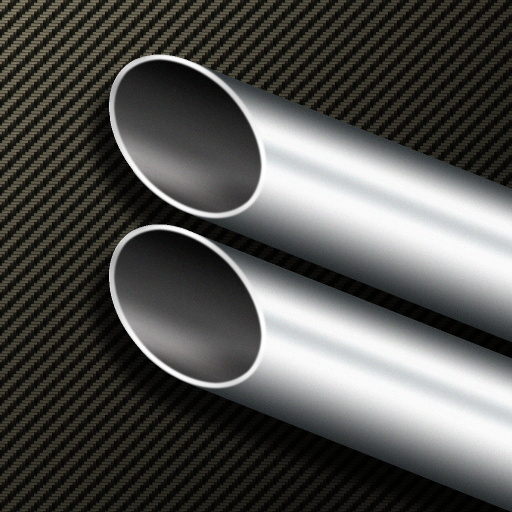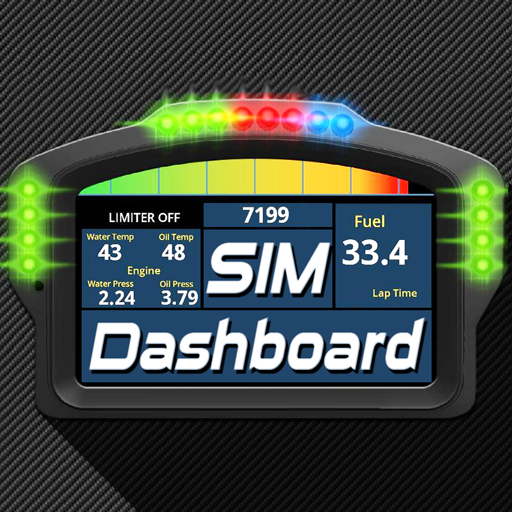
SIM Dashboard
Chơi trên PC với BlueStacks - Nền tảng chơi game Android, được hơn 500 triệu game thủ tin tưởng.
Trang đã được sửa đổi vào: 12 thg 2, 2025
Run SIM Dashboard on PC or Mac
SIM Dashboard is a Entertainment App developed by stryder-it. BlueStacks app player is the best platform to use this Android App on your PC or Mac for an immersive Android experience.
Download SIM Dashboard on PC with BlueStacks and enhance your immersion when playing your favorite vehicle sims and transform your Android device into a virtual dashboard with this nifty Android app.
SIM Dashboard lets you transform your Android-based smartphone or tablet into a freely configurable real-world display. Use the robust dashboard editor to customize it to your heart’s content. Download and share your dashboard designs with other sim-loving players in the SIM Dashboard community!
SIM Dashboard features support for more than 40 of the most popular simulation games on PC, PlayStation and Xbox. Flight sims, racing games, truck sims, farming sims—whatever your sim genre of choice!
Download SIM Dashboard on PC with BlueStacks and take your sim-gaming experience to the next level!
Chơi SIM Dashboard trên PC. Rất dễ để bắt đầu
-
Tải và cài đặt BlueStacks trên máy của bạn
-
Hoàn tất đăng nhập vào Google để đến PlayStore, hoặc thực hiện sau
-
Tìm SIM Dashboard trên thanh tìm kiếm ở góc phải màn hình
-
Nhấn vào để cài đặt SIM Dashboard trong danh sách kết quả tìm kiếm
-
Hoàn tất đăng nhập Google (nếu bạn chưa làm bước 2) để cài đặt SIM Dashboard
-
Nhấn vào icon SIM Dashboard tại màn hình chính để bắt đầu chơi